Rastreo de posición puede importar palabras clave directamente de Google Analytics a una campaña, lo que te permite hacer seguimiento de las mejoras de las palabras clave para las que quieras posicionarte mejor.
Rastreo de posición es una de nuestras herramientas más populares en la sección de Proyectos SEO. Te permite hacer un seguimiento diario del posicionamiento de las palabras clave en cualquier dispositivo y en cualquier lugar del mundo. Esta herramienta puede proporcionarte datos de palabras clave orgánicas o de pago. Las campañas pueden estar centradas en un dominio y hasta 20 dominios de la competencia.
Por cada competidor añadido, puedes medir el porcentaje de visibilidad, el tráfico estimado y la posición media de todas las palabras clave objetivo.
Importando palabras clave directamente desde Google Analytics, te aseguras de que Semrush recopila datos sobre todas las palabras clave por las que tu sitio web se clasifica en Google.
Cómo configurar Google Analytics y Rastreo de posición
Puedes añadir las palabras clave que desees analizar al crear tu campaña de Rastreo de posición. Tienes cinco maneras de proporcionar palabras clave:
- Manualmente
- Desde otra campaña
- Desde Keyword Strategy Builder
- A partir de las sugerencias de Semrush (informes)
- Desde un archivo TXT o CSV
- Desde Google Analytics
- Desde Google Search Console
Durante el proceso de configuración, puedes conectar Google Analytics con tu campaña de seguimiento en el segundo paso de la configuración (Palabras clave). Para iniciar la conexión, selecciona "Google Analytics" en el desplegable "Importar desde" en la ventana de configuración de Rastreo de posición. A continuación, haz clic en "Conectar la cuenta de Google Analytics". Aparecerá una ventana emergente que te permitirá dar acceso a tu cuenta de Google Analytics.
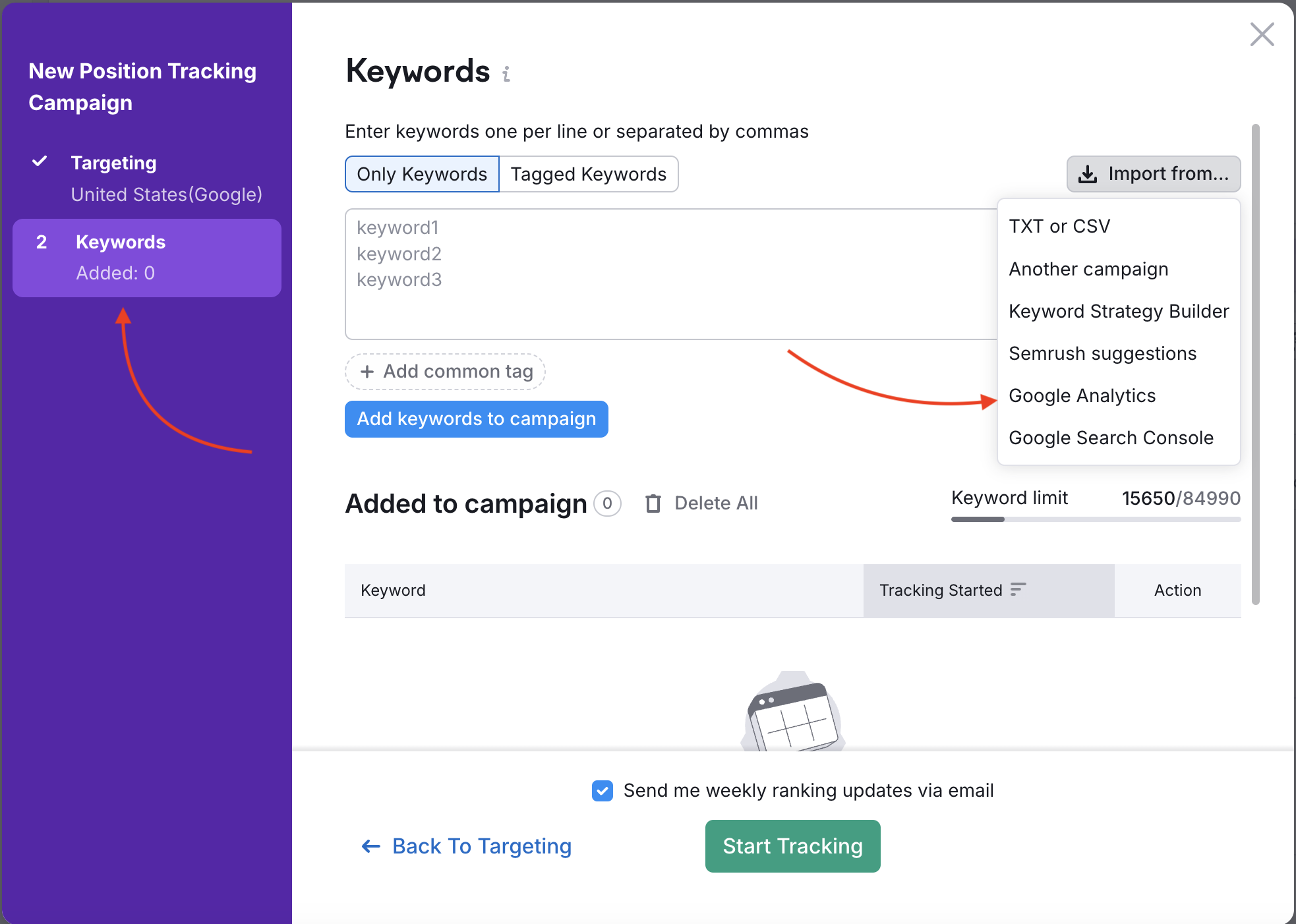
Tras conectar tu cuenta, puedes seleccionar el origen de los datos para importar palabras clave a partir de tu cuenta de Google Analytics.
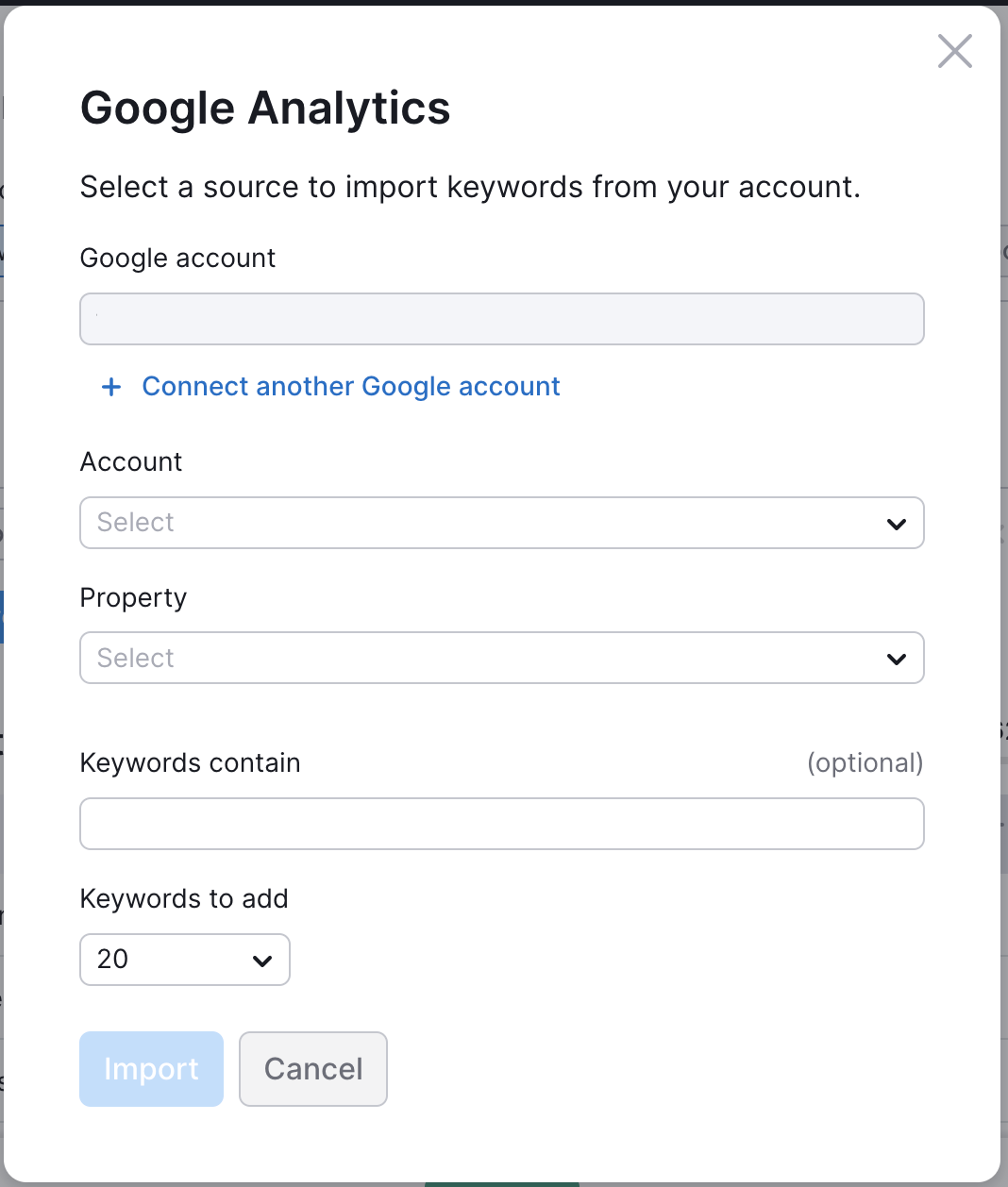
Una vez seleccionadas, pulsa el botón Importar para revelar las palabras clave.
Importar las palabras clave directamente desde Google Analytics te permite evitar hacer suposiciones y hacer un seguimiento correcto de las palabras clave para las que ya está posicionado tu sitio web.
Si ya has creado tu campaña, hay otras formas de encontrar esta pantalla. Puedes hacer clic en Palabras clave en la parte de arriba de tu campaña:
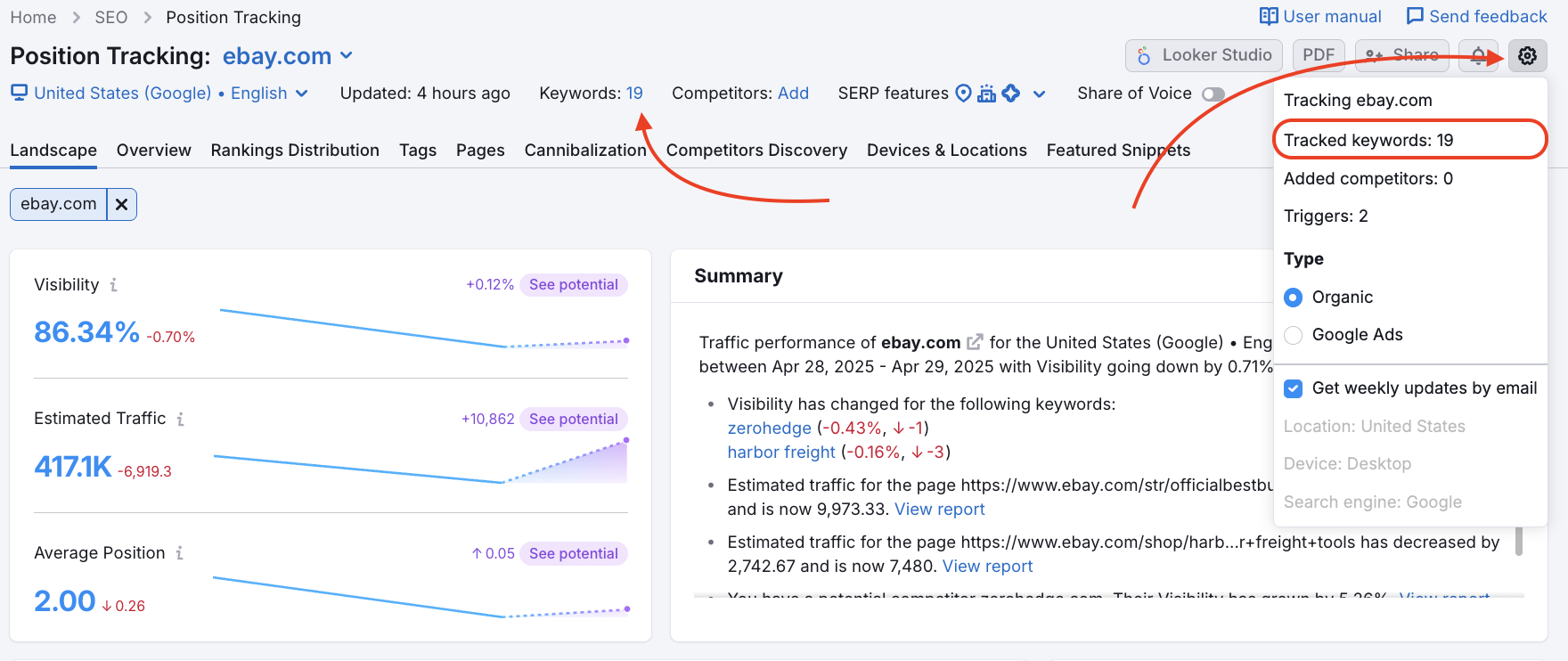
O bien puedes hacer clic en el icono del engranaje de la esquina superior derecha y seleccionar "Palabras clave rastreadas".
Cómo quitar Google Analytics de tu proyecto de Rastreo de posición
Puedes eliminar la vinculación con Google Analytics revocando el acceso de terceros a Rastreo de posición a través de la configuración de seguridad de tu cuenta de Google.
Consulta nuestra Guía de resolución de problemas en la integración de Google Analytics si tienes dificultades para conectar tus cuentas.