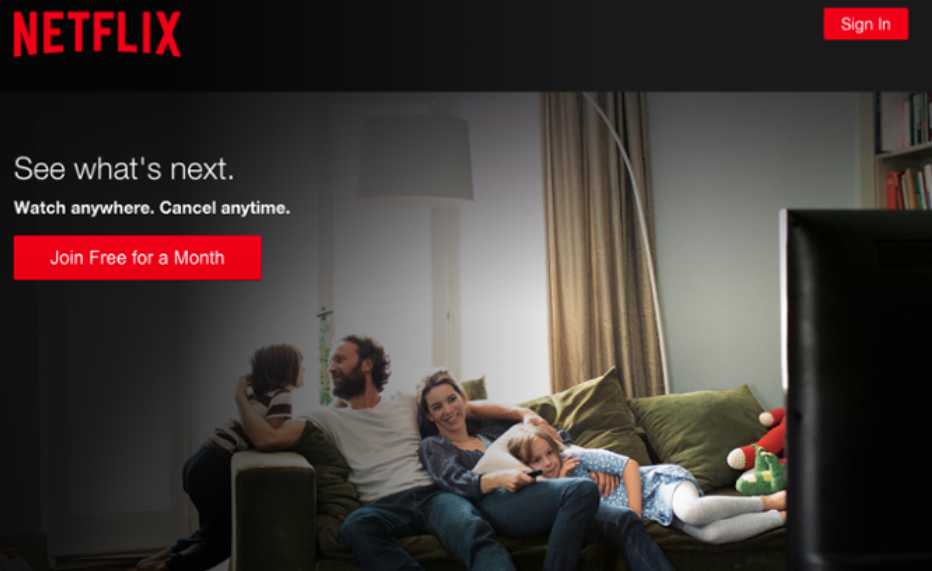Con la gran cantidad de configuraciones necesarias que se necesitan para dominar en los anuncios de Google, es fácil perderse al configurar una campaña de display.
Incluso si no es tu primera campaña de GDN, es posible que tengas problemas a la hora de priorizar tareas, averiguar cuáles son las casillas correctas a marcar y cuáles las opciones correctas a elegir.
Por eso hemos desarrollado esta checklist paso a paso.
Solo tienes que elegir el objetivo principal de la campaña y generaremos una guía práctica que te ayudará en cada etapa, desde la elección de las audiencias adecuadas hasta el ajuste más afín a las páginas de destino.
Además, podrás verificar las tareas completadas para realizar un seguimiento de tu progreso y ver cuántos pasos te quedan por completar.
[gdn-checklist-es]
Выберите задачу
Demographics
Готово
Demographic targeting is like a frame you use before starting to explore other targeting options. Most likely, your company has already defined its target audience and developed a user (or buyer) persona. This persona usually has many characteristics, but almost all the time the description starts with age, gender, and income level. This is why, when setting up a campaign, we recommend you to keep this data in mind and apply these filters first.
Previously, in Google Display Network demographic targeting included only age and gender filters. Now it is more detailed — you can target by parental status, marital status, home ownership, and education level.
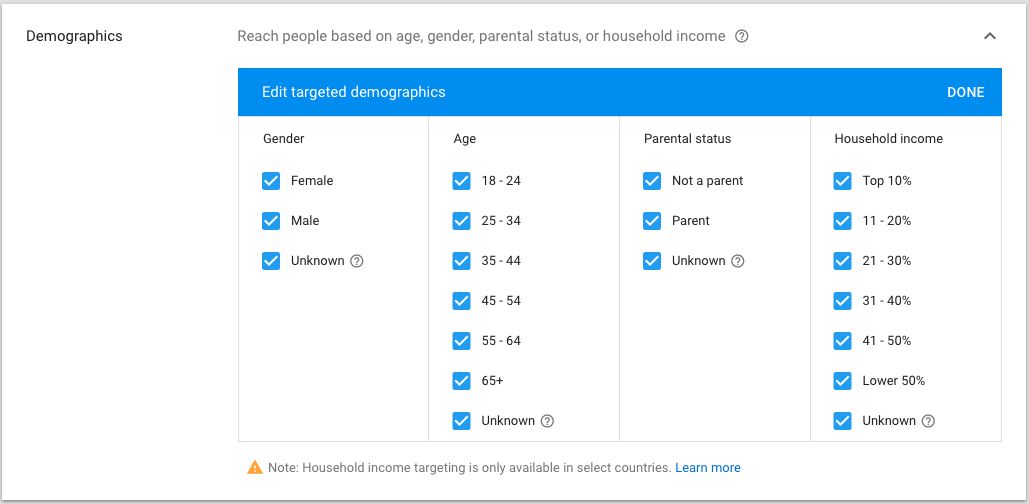
Targeting by a life event is another powerful method in GDN. It allows you to identify those who:
- Have recently graduated from college or are about to graduate.
- Have just got married or are planning to.
- Had a baby or are going to soon.
By developing personalized ad creatives for these audiences (see the 'Ad Creatives' section of the checklist) you will be able to raise your CTR and conversion rate. A hotel or a car rental company, for example, can launch a campaign aimed at couples who are planning their honeymoon trip, highlighting some special offers.
Interests
Готово
Interest-based targeting is always a strong choice for display ads, increasing the likelihood that your ad will be shown to someone who would take action on it. You can target generic interests like “Business Professionals,” or get specific with options including “Banking & Finance.
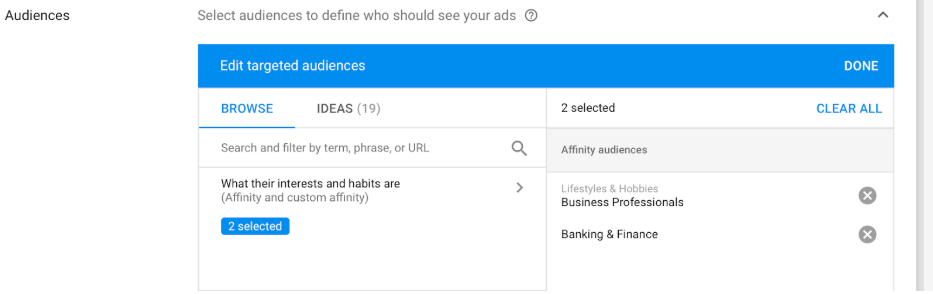
This tactic is great if you’re targeting cold audiences who come from a variety of demographics, but typically have niche interests. Some people would never dream of dropping $500 on a blender, for example, if you target users who are “Cooking Enthusiasts,” you will have a better chance of striking gold with a successful campaign.
Useful tip: sometimes you see that the audience you chose is too narrow. So if you need to expand the coverage of your ads, you can try other audiences that are not directly related to your target customers, but still can be relevant. Our Display Advertising tool will help you with some insights. Type in your competitor's domain name and explore the most popular topics of the publishers placing this domain's ads.
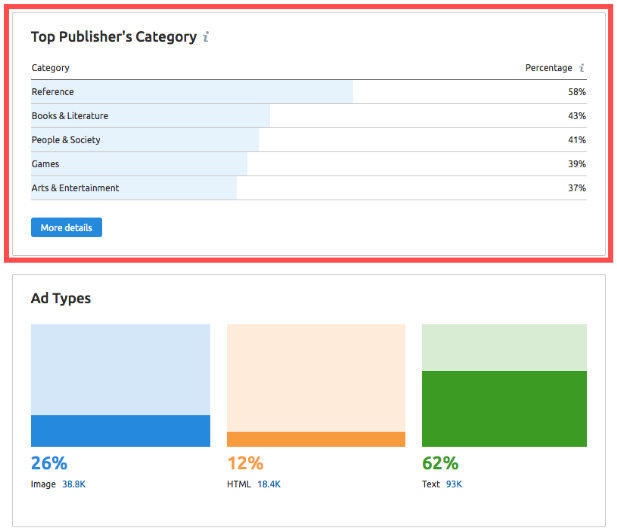
In-market audiences
Готово
This is a valuable audience targeting tactic that allows you to show your ad to users who are currently in the market for products or services like yours. These people are actively researching and planning on making a purchase soon, and this targeting option gives you a chance to ensure that you are in the running.
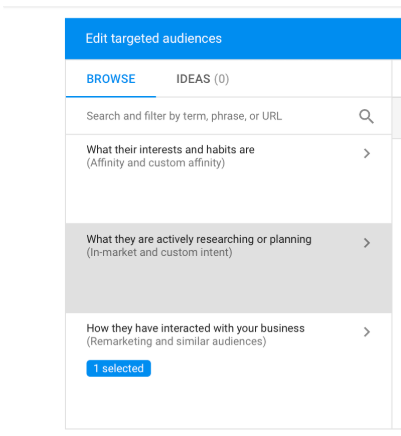
Even if you don’t see your specific products categories listed, you can still get creative here. If you see strollers, for example, but don’t see a category for this specifically, you can still target users who are researching “Infant and Toddler Feeding” and “Diapers & Baby Hygiene Products.” They are still your target audience, and this gives you a way to reach them.
3rd party audiences
Готово
Third party audiences are a little like custom lists audiences, but these customer lists are purchased from third-party sites. The lists will match the demographics of your typical site visitors or customers, and it will contain a list of cookies for individual users, allowing you to target them with ad campaigns.
To use third-party audiences, you need to work with a data provider. This is easiest to do when they are integrated through the Ads Manager (you can also be sure that these audiences are GDPR compliant), allowing them to automatically send you these lists where you can review or reject them.
Custom intent audiences (ex Audience keywords)
Готово
This audience type lets you target users who are searching for specific keywords in their research and planning cycle, giving you the chance to serve display ads while utilizing some of the best elements of search ads — harvesting demand instead of having to generate it outright.
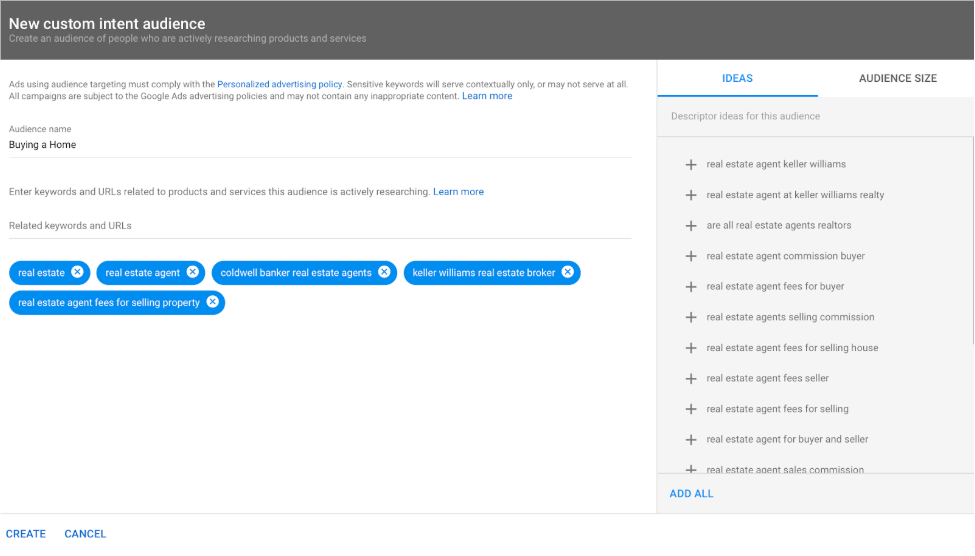
Custom intent audiences are relatively new, and you get to select the exact keywords you want your campaigns to focus on. As you do so, you will get to see the estimated audience size and their demographic breakdown to ensure you’re on the right track."
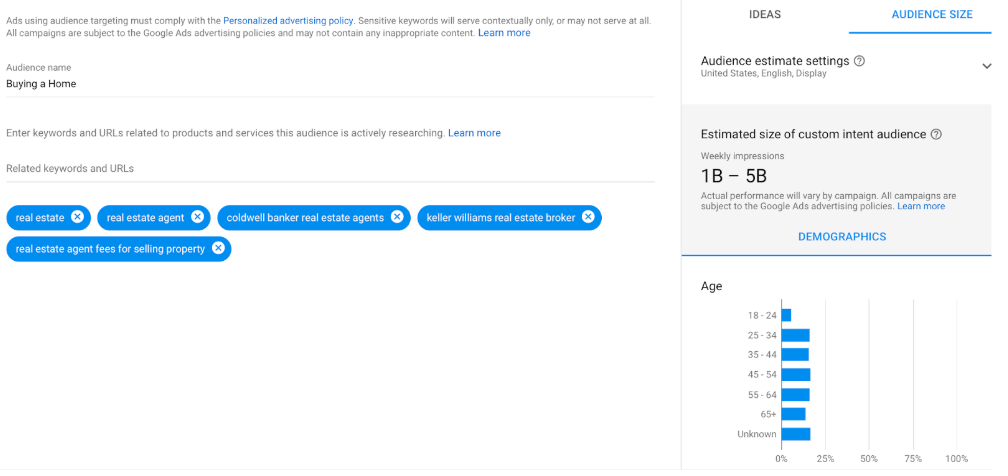
Look alike / similar audiences
Готово
Google’s similar audiences give you a way to connect with users who are similar to your most high-value customers. You can create these audiences to resemble your first-party custom audience lists, giving you the option to target similar users with the benefit of enormous reach.
Since these new customers may be unlikely to have a relationship with you, this is an excellent tactic to reach cold audience members that would have a stronger chance of being interested in what your business has to offer.
Note that these similar audiences won’t automatically yield the same results as a remarketing campaign, where the users are already “warm” or “hot” and have some sort of relationship with you. This isn’t action-based targeting, after all, and sometimes the results can be a little unpredictable. Keep a close eye on these campaigns, and set bid limits if you feel more comfortable doing so.
Targeted placements
Готово
This is a very granular tactic allowing to target the audience of a specific website, app category, or YouTube channel. You can choose to target the root domain or channel, but it can be even narrowed down to specific URLs, apps and videos.
If you decide to take on managed placements, you should remember that adding just a couple of websites to the list won't help. Use multiple sources to get a robust list of placements to target:
- Referrals - the websites that are already linking to you can be hidden gems in terms of audience. Just make sure they are part of Google Display Network.
- Competitor research is vital if you want to find the websites your rivals are targeting. With SEMrush, you can reverse engineer your competitors’ GDN strategies.
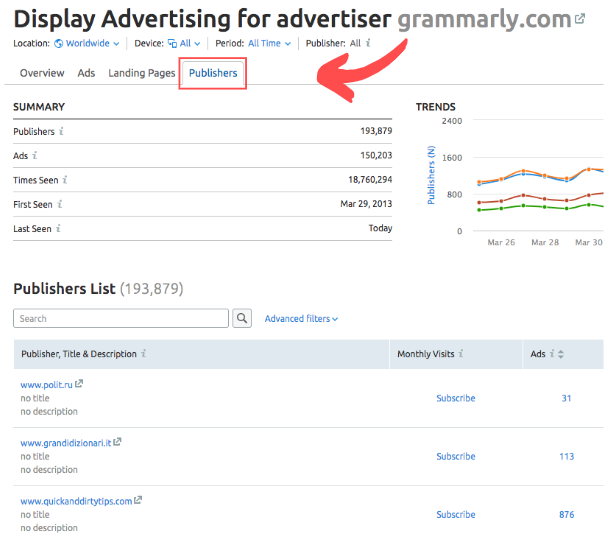
The ‘Publishers’ report will show all the websites the competitor’s ads were spotted on. You are also able to sort these websites by the number of ads from the analyzed advertiser and the time an ad was seen. It's also vital to check the traffic volume of the publishers you'd like to add as managed placements. SEMrush Traffic Analytics will help you do that.
Site visits (for small audience)
Готово
This is the most basic remarketing technique. If you have just several hundreds of visits to your entire site per month, breaking them down into groups won't make sense, as the audiences would be really small. Google requires your website to have at least 100 visits during the last 30 days to set up a remarketing campaign - this is something you can start with.
You can create remarketing audiences right in Google Ads. In your Ads account, you need to go to Shared Library -> Audience Manager and can choose from the automatically created audiences or create your own.
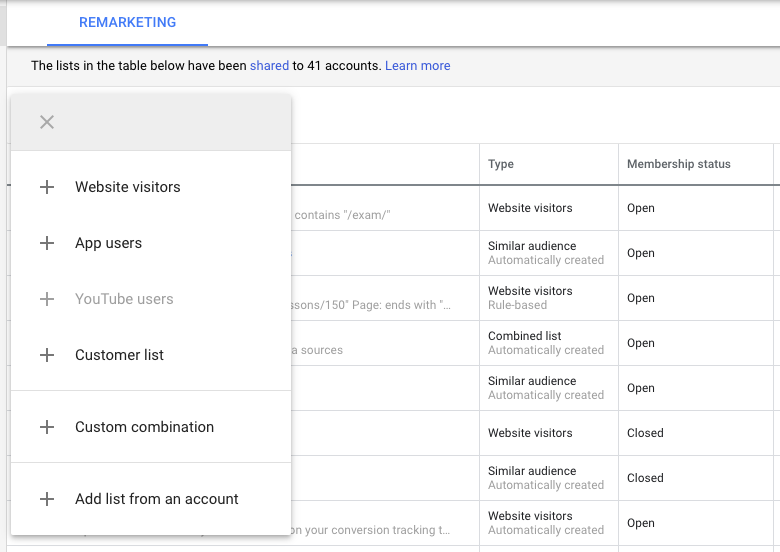
Actions on site
Готово
Remarketing is a valuable tool that allows you to show highly relevant ads to users who have taken specific actions on your site. If someone has visited your landing page but didn’t convert, for example, you could show them a display ad with new offers, enticing them to come back and purchase.
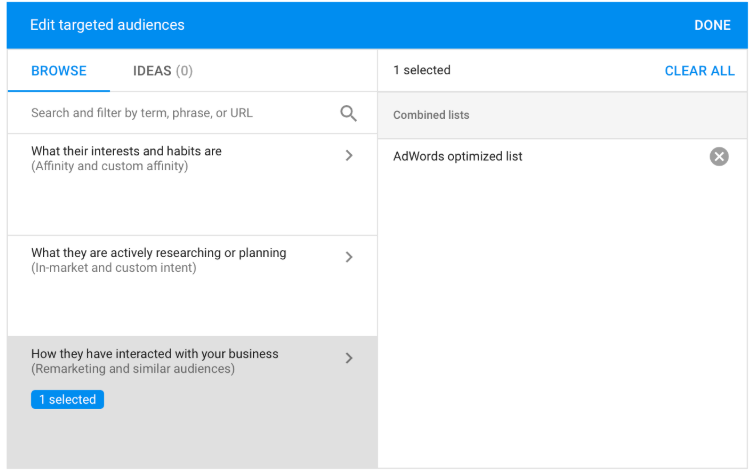
Your best bet here is to create specific campaigns targeting individual sites visited, as this will help you create ad copy that your audience is responsive to. The pages your audience visits or actions they take can also indicate where they are in the funnel, which will also be useful in developing the right ads.
Customer lists
Готово
In addition to target customers who have interacted with you recently online or through some of your marketing channels, you can also create audiences from lists in your CRM system.
This is excellent option, because you’ll have created the lists yourself. You know exactly which users are on it and what their relationship with your business currently is. This could include, for example: Leads that haven’t yet converted Customers who have purchased specific types of products Long-time customers who need to be alerted to new products or re-engaged.
The amount of information you have with customer lists is exceptional, and it gives you a chance to create strong campaigns that will appeal specifically to the exact users on your list.
Dynamic remarketing
Готово
You’ve almost certainly noticed dynamic remarketing display ads, because they’re used to show people the exact products or services they recently viewed online. You look at a pair of boots online, and the next day you see an ad for that exact pair of shoes and possibly a few similar to it in your sidebar.
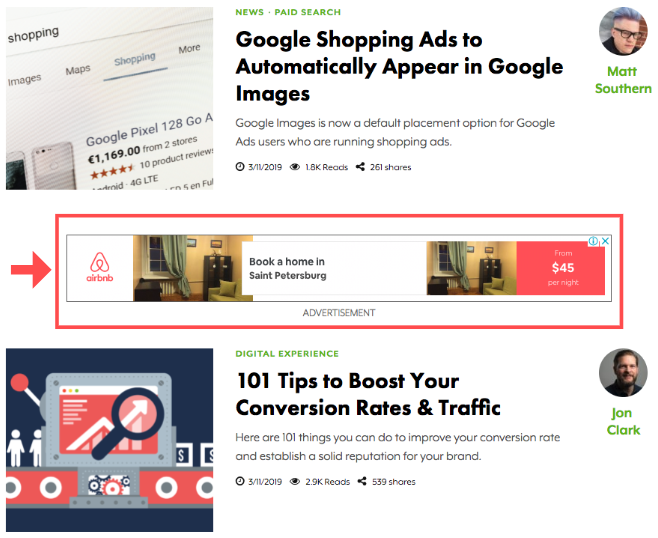
These ads can be unbelievably effective, taking users who were interested enough to view a specific product but not convert, and then nudging them with a gentle reminder of what’s still waiting for them. One study found that this targeting option increased Campmor’s ad results, yielding a 300% higher CTR, a 15% higher conversion rate, and a 37% decrease in CPC.
These campaigns should always be used to re-engage abandoned cart users, which can be an enormous source of profit when you successfully bring them back to your site.
Audience Exclusions
Готово
While you’re choosing who you do want to target, you also have the option to set parameters that determine who you don’t want to target, even within those niches. You can do this at the account, campaign, and group levels, choosing to exclude certain users from seeing your ad campaigns.
Examples of who you might exclude are:
- Users who have already seen your “thank you for ordering” page, meaning that they’ve already converted on an offer and don’t need remarketing campaigns trying to get them to purchase.
- Specific locations, like zip codes or cities that are outside your delivery zones, even if all the surrounding areas are within them.
- Individual placements, such as exact websites that you don’t want to advertise on, such as a site whose beliefs don’t align with your brand or is even offensive to your audience.
Exclusionary targeting can be just as powerful as inclusionary targeting, because it gives you maximum control over who is-- and who isn’t-- seeing your ads. This keeps your placements relevant and gives you the maximum chance for success.
Audience Combinations
Готово
The default targeting options can be combined together to better target prospective customers. Here are some handy combinations to get your started on The Google Display network:
- Target age + gender + affinity audience category
- Affinity audience + managed placements
- Custom affinity audiences - select at least five different interests, URLs, places or apps that you feel best describe your audience.
- All of the above + previous actions on your site (for example, women with 'Parent' status who have recently visited the 'Christmas gifts' section)
To read about audience combinations in more detail, read this all-encompassing guide to boosting GDN performance.
To read about audience combinations in more detail, read this all-encompassing guide to boosting GDN performance.
Leverage all available formats
Готово
When it comes to display advertising, your best bet is to take advantage of all the ad formats available to you, including responsive ads, image ads, and video ads.
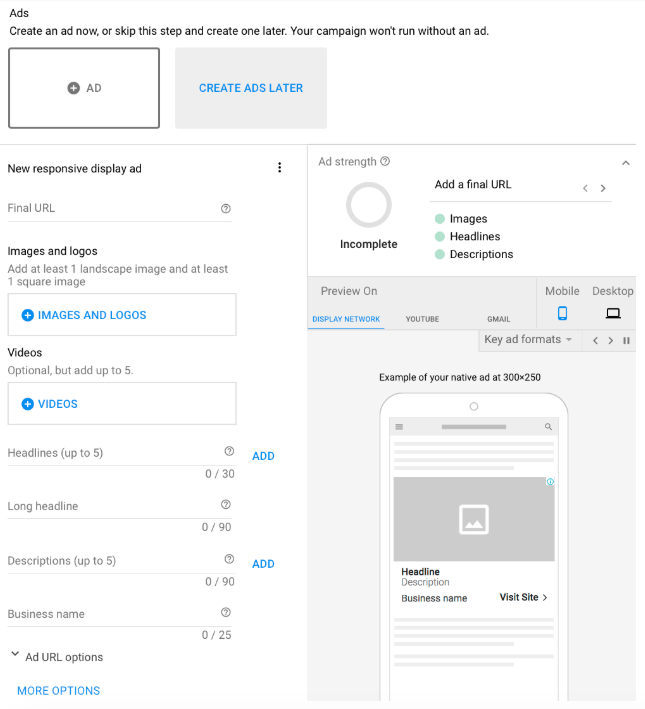
While it does take longer to create multiple ad versions for every campaign, it’s essential to test all of your options. You never know what format will work better, and which audience will respond and why. Testing is the only way to determine this for sure, and giving yourself all the data possible by trying out all of your options will work well in your favor.
Explore competitors
Готово
Checking out what your competition is up to will be an important part of the ad creation process. You want to take a look at the messaging they’re using, which ad formats they’re focusing on, the offers they have available, and what CTAs they’re optimizing for.
You can use the Display Advertising tool to search for any of your competitors and review their ad campaigns, including image, HTML, and text ads. Understanding what your competitors offer can give you insight into what’s happening in your market, giving you the information you need to level the playing field and offering something different (and better!).
Provide several variations for A/B test
Готово
A/B testing (also known as “split testing”) involves creating multiple variations of an ad campaign to see what your audience responds to and why. You should run tests to evaluate what types of visual components, colors, CTAs, and messaging your audience is most responsive to, because there’s no other way to find out except to see the clicks coming in.
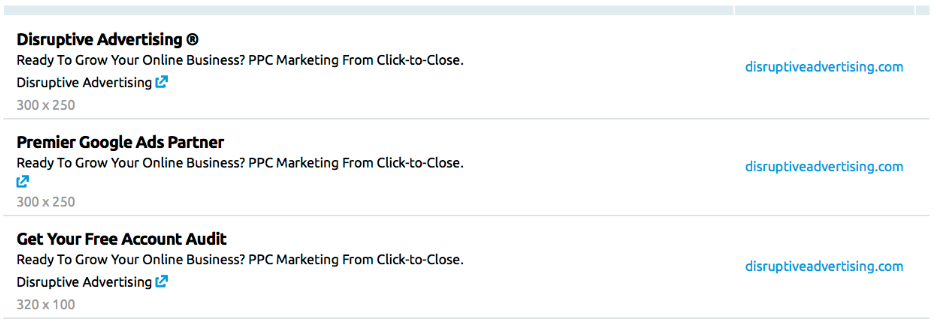
Note that when you’re running A/B tests, you should create a campaign and only change one single variable at a time. You can have multiple versions of that single variable change, but if you switch up too many aspects in the campaign you won’t be able to tell what’s causing the reactions. If you’re switching up the visuals, for example, you can try out 15 different images, but that’s all you’ll want to change.
Use high-quality images
Готово
High quality images or videos are essential to getting those clicks. Anything that’s blurry or cropped at an odd angle won’t capture users’ attention, and if it does, it won’t be in a positive way. Opt for high-resolution visuals that are distinctive, easy to make out, and have plenty of white space. This can be simple, like the example below:

Note that all image files must be 150 KB or under; if they’re larger than that, they’ll take too long to load and Google may not approve the ad. For best results, choose PNG or JPG file types, which will help carry over high quality images.
Write a cool text
Готово
"No one reads texts anymore, it's all about visuals". We've all heard it, but in reality, texts and images work best when they are aligned. The text still attracts attention and communicates the core value of the product or service you advertise. This means you should think twice before just relying on a cool visual and putting another ordinary phrase as your main message.
The text makes all the difference in this ad from GoDaddy:
Let's see what makes this ad special:
- Price. This is still the most powerful trigger for almost every person seeing your ad. Especially when the price is unreasonably low, which makes you think that you probably need to buy this thing you haven't thought about just a few seconds before.
- CTA. It is clear, visible, and located next to the company's logo. So it gives you an idea of what will happen after you click the banner.
- Brand presence. Regardless of the goal of a particular campaign, display advertising is also about branding. This is why having a company logo on the banner is always a good idea.
- Unusual ad copy. Not every ad you see is as witty as this one, however, you can always think how to tweak the boring unique selling propositions you have been given by the brand manager.
Content relevance
Готово
Visuals. You will have just a couple of seconds of a viewer's attention to demonstrate that the page is relevant, so if you advertise fishing equipment, make sure that the images on the page are related to fishing.
Offer a clear headline corresponding to the ad creative. According to Wordstream, most of converting headlines belong to one of these 5 categories:
- Clear value. It does not have to be necessarily what you define as traditional conversion. For a bank, the final goal is a loan application; however, as an immediate value the visitor can use the loan calculator in exchange for a phone number or email. Another example is a quick price estimator from a mover matching service:
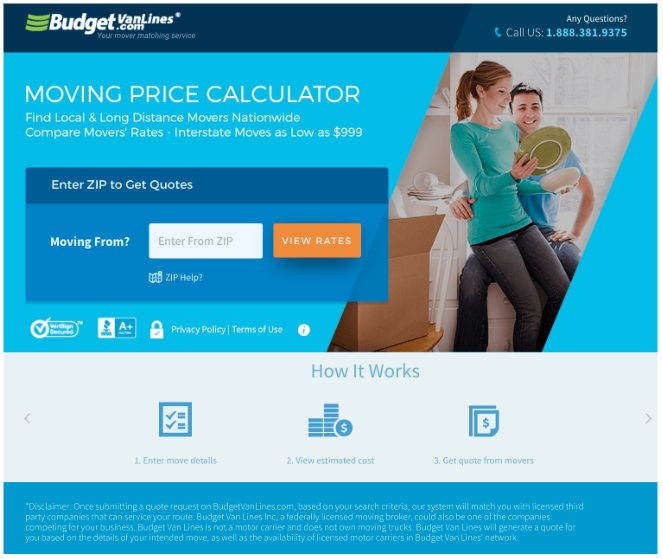
Load speed
Готово
Every second it takes your landing page to load (on mobile) leads to a 20% conversion drop. Load speed is also a landing page factor for Google Ads, which means you will be losing money (and rankings) because of poor technical performance. There are several ways to assess the load speed of your landing pages:
- In Google Analytics under ‘Behaviour -> Site Speed -> Page Timings'
- In SEMrush Site Audit in the 'Errors' list:
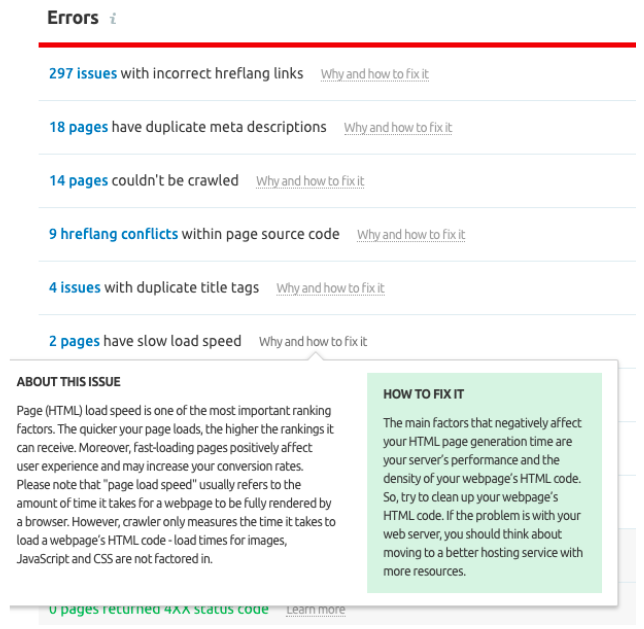
Device compatibility
Готово
Unless you are running a campaign strictly targeting desktop users, device compatibility is crucial (and you will need to deal with different browsers anyway). The number one thing to check when adding a CTA, a live chat, a web form, or anything else to a webpage or a landing page is the compatibility for browsers and devices. Every person that clicks on your ad needs to be lead to a functional webpage.
You can find detailed instructions for landing page testing in Search Ads 360 Help
Ad scheduling
Готово
Ads scheduling is an important decision. Not only does it involve when you want your campaigns’ start and end dates to take place, but it also can involve factors like dayparting or adjusting the bid for peak time periods.
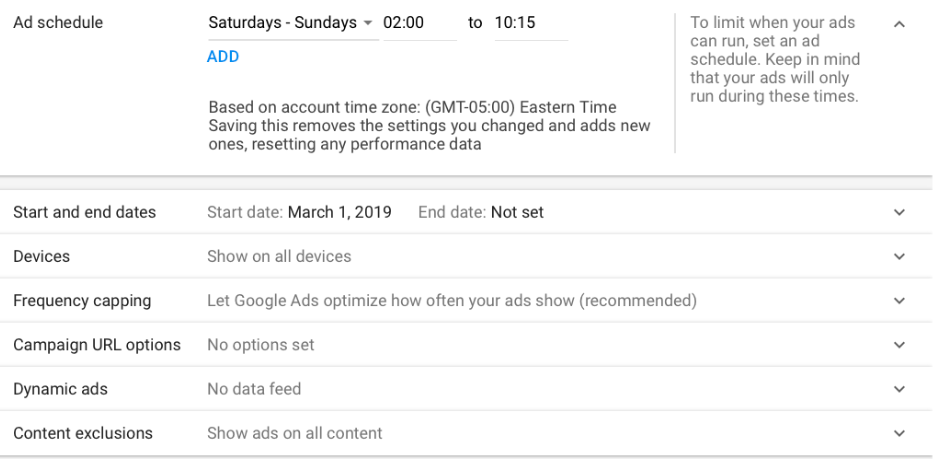
Dayparting is the practice of having your ads show up only at certain hours of the day or days of the week, or both. The idea is to have your ad appear during peak hours when users are most likely to see them or convert.
Whether you use complicated ad scheduling will depend on your specific business. A good example of when to use it would be an overnight emergency vet targeting keywords like “vet near me open now.” Ecommerce businesses, however, who typically accept sales at all times of the day don’t need to worry about this.
Frequency capping
Готово
Frequency is the metric that tells you how often the same user sees the same ad. You don’t want to have frequency that’s too high, because after the user sees the same ad an average of four times within a set period of time, the likelihood that they’ll convert drops off.
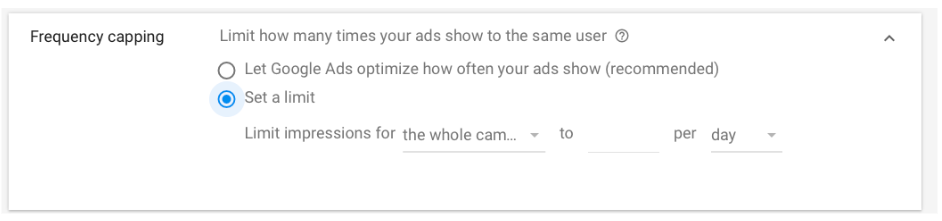
You have the option to setting a frequency cap for your ad campaigns, limiting impressions to a set number, either permanently or within a set time frame. While you may be tempted to set your frequency to 1 impression per day, this can backfire; someone may click on your ad, go to do more research, and then be unable to find you again.
Devices
Готово
Device targeting allows you to choose if you want to show your ads to users who are on specific devices or not. Your options include computers, mobiles, and tablets, along with specifying different operating systems, exact models of each device, or certain networks.
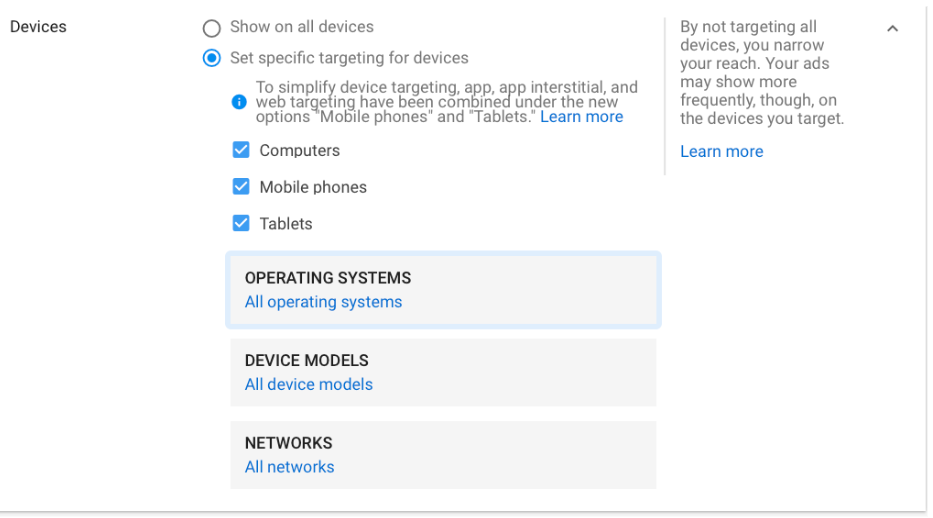
If you aren’t sure what devices you should be targeting, you can use the Display Advertising tool to see which ones your competitors are going after. That will help you decide what devices to target, if you choose to get specific, and if you want to change up your strategy for the creative portion of the ad depending on the devices you choose.
Bid adjustments
Готово
Your bid determines how much you’re paying for actions that you’re optimizing for, which are often clicks on your ad campaign. It’s important to find the perfect balance of a bid that’s high enough to get placements but low enough that you profit.
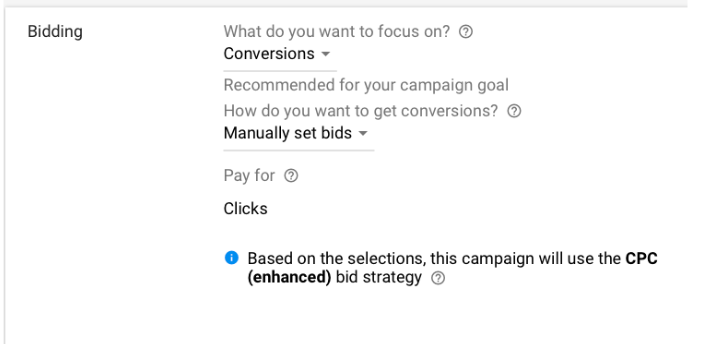
It’s also important that you choose the right bidding strategy, which will help you optimize for specific actions. Some will allow you to set exact bid limits, while others will focus on hitting a target return on ad spend or maximizing impressions.
While you should pick the strategy or bid that makes sense of the beginning of the campaign, it’s normal to have to modify it after the campaign begins. Adjust as you see fit once the campaign is live.
Events and tracking set up
Готово
Before your campaigns start running, it’s essential to ensure that proper tracking measures have been put in place. This will include installing Google’s tracking pixel on your website so that you can assess how successful your campaigns were at not only generating clicks, but driving specific actions.
Fortunately, most businesses already have tracking in place because they’ve installed the pixel when they set up their Google Analytics account. If you want to, you can also create UTMs for enhanced tracking, giving each campaign their own individual UTM tracking code for even more advanced analytics.
Bulk actions
Готово
You can set “bulk actions” or “bulk edits” that essentially act as blanket rules across multiple campaigns, ad groups, or ads. You can, for example, add negative keywords to multiple ad groups at a time, or apply scripts to your campaigns that automate common procedures like pausing or starting campaigns.
This is often more advanced on the marketing side; none of these actions are applied on a default basis, and they typically require Google Ads experts to tackle in some instances. That being said, if you’re running campaigns at a massive scale, these are good options to look into to streamline and automate your campaigns. Remember that no matter how great your scripts are however, you should always monitor them closely, too.
Labels
Готово
When you’re creating your campaigns, your ad groups, and the ads themselves, don’t just resort to generic names like “Traffic Campaign 1.” That’s fine if you only have one traffic campaign and never want to run Google Ads again, but once you’re up to “Traffic Campaign 10,” they become impossible to keep up with. And you definitely don’t want this:
Give specific labels for every campaign, ad group, and each ad so that you can find, manage, and evaluate them quickly and easily. Opt for names like “Display Ad, March Webinar Registration, Video Ads,” which are specific and searchable. And if you’re working with a team, have a clear system of how exactly you want to create the labels so that everyone is on the same page.
- 1Audience Targeting
- 2Ad Creatives
- 3Landing Pages
- 4Campaign settings
Claves (explora la checklist para obtener más detalles y consejos prácticos)
Objetivo: Lanzar un nuevo producto
Si quieres lanzar un nuevo producto, lo más probable es que necesites definir tu audiencia objetivo desde cero.
Entre las docenas de opciones de segmentación de audiencias, estas son las más importantes:
-
El alcance demográfico
Es como un marco que utilizas antes de comenzar a explorar otras opciones de segmentación.
Antes, en la Red de Display de Google, el ajuste demográfico incluía únicamente la edad y el sexo como filtros.
Ahora, es más detallado: puedes filtrar por el estado parental, marital, propiedad de una casa y nivel de educación.
-
Segmentación por intereses
La segmentación basada en intereses es siempre una buena opción en los anuncios de display, ya que aumenta la probabilidad de que tu anuncio se muestre a alguien que realizará acciones.
Puedes dirigirte a intereses genéricos como "Profesionales de negocios" o ser más específico con opciones que incluyan "Banca y Finanzas".
-
Audiencias dentro del mercado
Al elegir este tipo de segmentación, puedes alcanzar a las personas que están investigando y planificando compras en un periodo de tiempo próximo, y esta opción de segmentación te ofrece la oportunidad de asegurarte de que estás en su camino.
-
Audiencias de terceros
Las audiencias de terceros se parecen un poco a las listas de audiencias personalizadas, pero estas listas de clientes se compran en sitios de terceros.
Las listas coincidirán con la información demográfica de los visitantes o clientes tipo de tu sitio y contendrán una lista de cookies para usuarios individuales, lo que te permitirá alcanzarlos con campañas publicitarias.
-
Audiencias de intención personalizada (previamente Audiencias de palabras clave)
Este tipo de audiencia te permite segmentar usuarios que están buscando por palabras clave específicas en su círculo de investigación y planificación, ofreciéndote la oportunidad de entregar anuncios de display mientras utilizas algunos de los mejores elementos de los anuncios de búsquedas: cosechar demanda en lugar de tener que generarla.
-
Look alike / audiencias similares
Las audiencias similares de Google te ofrecen una forma de conectar con usuarios que son similares a tus consumidores más valiosos.
Puedes crear estas audiencias para que sean lo más parecidas posible a tu listado de audiencias personalizadas, proporcionándote la opción de dirigirte a usuarios similares, lo que se traduce en un enorme alcance.
-
Destinos segmentados
Se trata de una táctica que te permite dirigirte a una audiencia que se encuentre en una web específica, a una categoría dentro de una aplicación o incluso a un canal de YouTube en concreto.
Si decides utilizar las ubicaciones personalizadas, debes recordar que añadir una par de webs a la lista no ayudará en absoluto.
Utiliza múltiples fuentes para conseguir una lista de ubicaciones para segmentar: Referidos (las webs que ya están enlazando a tu web) y competidores (la investigación de competidores es de gran importancia si quieres encontrar los sitios a los que están apuntando tus rivales).
Con SEMrush, puedes aplicar ingeniería inversa a las estrategias de GDN de tus competidores.
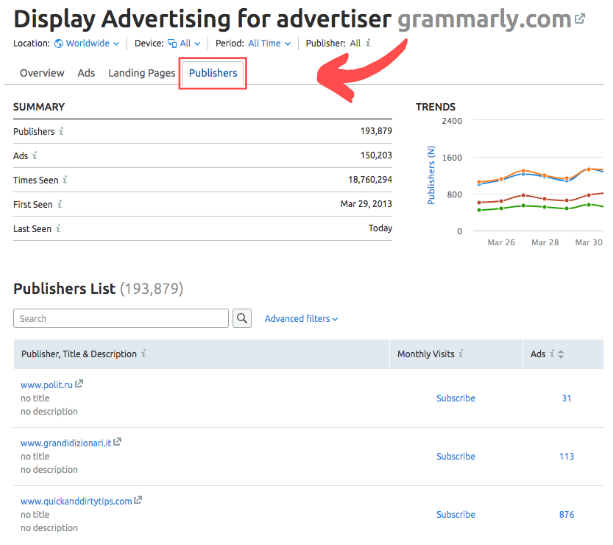
El informe de "Publishers" te mostrará todas las webs donde se han colocado los anuncios de tus competidores.
Además, podrás filtrar la lista de webs por el número de anuncios desde el analizador de publicidad y el momento en el que ha sido visto el anuncio.
Es vital además comprobar el volumen de tráfico de los anunciantes que deseas añadir como lugares segmentados.
El análisis de Tráfico de SEMrush te ayudará con ello.
-
Combinaciones de audiencias variadas
Para saber más sobre las principales combinaciones, lee esto guía completa para mejorar el rendimiento de GDN
Objetivo: Expandirse a nuevas audiencias
Ya tienes cierta cantidad de tráfico que llega a tu web, pero no es suficiente: necesitas alcanzar a nuevos usuarios.
Las campañas de display son una excelente forma de exponer tus productos y servicios a nuevas audiencias.
Estas son las opciones de segmentación que puedes manejar para conseguir el éxito de tu campaña de GDN:
-
Alcance demográfico
Este método funciona también para expandirse a nuevas audiencias.
Al desarrollar creatividades publicitarias personalizadas para estos públicos (consulta la sección 'Creatividades publicitarias' de la checklist) podrás aumentar tu CTR y la tasa de conversión.
Un hotel o una empresa de alquiler de coches, por ejemplo, pueden lanzar una campaña dirigida a las parejas que están planeando su viaje de luna de miel, destacando algunas ofertas especiales de su interés.
-
Segmentación por intereses
Se trata de una táctica excelente si te diriges a audiencias en frío que tienen gran variedad de características demográficas, pero que a la vez, tienen intereses específicos.
Puede que haya muy pocas personas que se gasten 500€ en una licuadora, pero si te diriges a usuarios que son "entusiastas de la cocina" es probable que tengas más probabilidades de conseguir una campaña de éxito.
-
Audiencias dentro del mercado
Incluso si no ves tus productos concretos en los listados de categorías, puedes ser creativo.
Si, por ejemplo, ves cochecitos, pero no encuentras una categoría en la que encajen, siempre puedes dirigirte a los usuarios que estén buscando productos de "alimentación para bebés y niños pequeños" y "pañales y productos de higiene para bebés”.
Siguen siendo tu público objetivo y es una buena forma de alcanzarlos de forma indirecta.
-
Audiencias de terceros
Estas listas deben coincidir con los visitantes o consumidores típicos de tu sitio.
Para usar audiencias de terceros, necesitas trabajar con un proveedor de datos.
Es más fácil cuando se integran en el Administrador de anuncios (además de asegurarte de que son compatibles con los requerimiento de la RGPD), permitiéndoles enviarte automáticamente listas para que puedas revisarlas o rechazarlas.
-
Audiencias de intención personalizada (previamente Audiencias de palabras clave)
Las audiencias con intenciones personalizadas son relativamente nuevas y en ellas debes seleccionar la palabra clave exacta a la que quieres enfocar tu campaña.
A medida que enfocas, verás el tamaño estimado de tu audiencia y el desglose demográfico, te servirá para asegurarte de que estás en el camino correcto.
-
Look alike / audiencias similares
Esta es una excelente táctica para alcanzar a los miembros de audiencias frías con los que tendrás una oportunidad mayor de que estén interesados en lo que tu negocio tiene que ofrecerles.
Sin embargo, ten en cuenta que las audiencias similares no generarán automáticamente los mismos resultados que una campaña de remarketing, en la que los usuarios ya están "calientes" y tienen algún tipo de relación contigo.
-
Destinos segmentados
Esta táctica funciona para este objetivo también.
Puedes añadir los sitios web específicos, aplicaciones o canales de YouTube a tu objetivo de segmentación.
Para crear la lista de fuentes relevantes de forma rápida y sencilla, puedes utilizar la herramienta de SEMrush Display Advertising: introduce las webs de tus mayores competidores y vete a la sección de "Medios" para ver qué webs están mostrando anuncios de ese sitio.
Se trata de una táctica que te permite dirigirte a una audiencia que se encuentre en una web específica, a una categoría dentro de una aplicación o incluso a un canal de YouTube en concreto.
Puedes seleccionar un dominio o canal raíz, pero puedes ir incluso más allá, segmentando por URL, aplicación o vídeos específicos.
Objetivo: Explicar el valor de un nuevo producto
Si vas a lanzar una nueva funcionalidad de un producto existente o este va a sufrir un proceso de rebranding, podrás necesitar lanzar una campaña de publicidad para apoyar el nuevo lanzamiento.
La publicidad de display te ayudará a atraer más miradas sobre tu producto y resaltar sus ventajas y beneficios.
Las opciones de segmentación más relevantes para que alcances este objetivo son:
-
Emplazamientos segmentados
Como hemos mencionado con anterioridad, este sistema no te ofrecerá una gran cobertura porque necesitas seleccionar los sitios donde quieres que se muestren tus anuncios.
Sin embargo, si tienes una lista lo suficientemente fuerte de localizaciones relevantes para tu campaña, tendrás asegurado que tus creatividades son vistas por la audiencia adecuada que será más propensa a hacer clic y convertir.
-
Visitas al sitio
Esta es la técnica de remarketing más básica - puedes crear un segmento de los usuarios que hayan visitado las páginas de producto y lanzar una campaña resaltando las nuevas funcionalidades.
-
Listas de clientes
Además de los clientes objetivo que hayan interactuado recientemente contigo de forma online o mediante tus canales, puedes crear audiencias a partir de listas con tu sistema de CRM.
Ya sabes con exactitud qué usuarios están incluidos y qué relación tienen con tu negocio.
Objetivo: Promocionar una oferta a una audiencia existente
Las campañas de display se utilizan ampliamente para promocionar ofertas a corto plazo para aquellos que han expresado previamente interés en un producto o servicio en particular.
Veamos ahora cómo alcanzarlos:
-
Visitas al sitio
Si no tienes muchas visitas, puedes lanzar una campaña de remarketing para segmentar todas las visitas del mes pasado (por ejemplo).
Google requiere que tu web tenga al menos 100 visitas durante los últimos 30 días antes de configurar una campaña de remarketing, algo con lo que puedes empezar.
-
Acciones en el sitio
El remarketing es una herramienta de gran valor que te permite mostrar anuncios de gran relevancia a aquellos que hayan realizado acciones concretas en tu sitio.
Si alguien ha visitado tu landing page pero no se ha producido ninguna conversión, por ejemplo, puedes mostrarles un anuncio de display con nuevas ofertas, animándoles a volver y realizar una compra.
-
Listas de clientes
Los modernos sistemas de CRM te permiten crear listas de usuarios con propósitos de remarketing.
Por ejemplo, puedes identificar consumidores a largo plazo que necesitan recordatorios de nuevos productos o reconectar con tu marca.
Lanza una campaña específica para este tipo de usuarios.
Objetivo: convertir usuarios rebotados
Los usuarios que no han convertido no significa necesariamente que no estén interesados en tu producto o servicio.
El número de puntos de contacto que se necesita para convertir un visitante en un cliente se ha incrementado drásticamente en los últimos años, por eso, es clave que vuelvas a recuperar a los usuarios rebotados.
Utiliza los siguientes métodos para llegar a ellos:
-
Segmentación por acciones pasadas
Las páginas que visita la audiencia o las acciones que realizan también te pueden indicar dónde se encuentra con respecto al embudo, lo que también será útil para crear los anuncios adecuados.
-
Remarketing dinámico
Casi seguro que has tenido noticias de los anuncios de display de remarketing dinámico, porque se utilizan para mostrar a la gente los productos o servicios exactos que han sido visto recientemente online.
Por ejemplo, miras un par de botas online y al día siguiente ves un anuncio de un par exactamente igual y posiblemente, unos cuantos más similares.
Estos anuncios pueden ser increíblemente efectivos, atrayendo a usuarios que estuvieron lo suficientemente interesados por un producto pero no llegaron a convertir y gracias a un pequeño empujón, se podría conseguir que realizaran la compra.
Objetivo: Cerrar el trato
En este nivel, tu objetivo es identificar los visitantes que han estado a punto de comprar, pero que han cambiado de opinión por alguna razón.
Probablemente, le han comprado a tu competencia pero también es posible que tengan otras razones y puedes atraerlos utilizando el remarketing
-
Remarketing dinámico
Un estudio demuestra que esta opción de segmentación incrementó el CTR un 300% en los anuncios de Campmor, además de conseguir una tasa de conversión un 15% más alta y una disminución del CPC del 37%.
Estas campañas deben ser usadas siempre para reenganchar a usuarios de carrito abandonado, que pueden ser una enorme fuente de beneficio cuando son reconducidos exitosamente de vuelta a tu sitio.
-
Listas de clientes
Se aplica lo mismo a aquellos consumidores de tu CRM que están a punto de comprar pero que necesitan un amable recordatorio de tu oferta.
Es una opción excelente porque podrás crear las listas tú mismo.
Nadie mejor que tú para saber qué usuarios tienen las mejores relaciones contigo y con tu negocio.
Esto puede incluir, por ejemplo, leads generados en determinada fase donde no hayan convertido aún.
Desarrollar una serie de anuncios para ellos, incrementará tus oportunidades de éxito y de conseguir más conversiones.
Objetivo: Alcanzar usuarios que realicen una acción específica
El objetivo principal de cualquier campaña de display es conseguir que el usuario (o visitante) avance por el embudo de ventas.
La mejor manera de conseguirlo es identificar aquellos que han realizado acciones específicas en tu sitio y ofrecerles contenido nuevo y relevante - un descuento o un regalo (para webs ecommerce), un pdf o un white paper (para webs del sector B2B), etc.
Lo mejor que puedes hacer es crear campañas específicas ajustadas a sitios individuales visitados, lo que te ayudará a crear una copia del anuncio que está funcionando con tu público.
Las páginas que visita la audiencia o las acciones que realizan también te pueden indicar dónde se encuentra con respecto al embudo, lo que también será útil para crear los anuncios adecuados.
El remarketing dinámico (consulta detalles en la checklist) es también una buena opción para lograr este objetivo.
Objetivo: Retener consumidores
Trabajar con clientes existentes es crucial: el alcance de clientes reales no es tan amplio como en las opciones anteriores, pero se trata de tu audiencia más leal.
Nuevas funciones, ofertas especiales, productos similares - son solo algunos ejemplos de lo que puedes utilizar para conseguir retener a tu audiencia con campañas de display.
Tu mejor apuesta es utilizar las listas de clientes de tu CRM, incluidos, por ejemplo, los clientes que han comprado tipos específicos de productos (para ofrecerles productos similares o ofertas especiales) o consumidores de recorrido largo que necesiten alertas cuando se lanzan nuevos productos.
Excluir audiencias irrelevantes
Mientras eliges a quién quieres alcanzar, también tienes la opción de ajustar parámetros que determinen a quién no quieres alcanzar, incluso entre dos nichos existentes.
Puedes incluir estos parámetros a nivel de cuenta, campaña y grupo, eligiendo excluir ciertos usuarios de que vean tus campañas de anuncios.
Estos son algunos ejemplos de a quién podrías querer excluir:
-
Usuarios que han visto con anterioridad tu página de "gracias por tu pedido", lo que significa que ya han realizado una conversión en una oferta y no necesitas alcanzarlos con una campaña de retargeting para que cierren una compra.
-
Localizaciones específicas, como códigos postales o ciudades fuera de tus áreas de entrega, incluso si todas las áreas circundantes están dentro de ellas.
-
Localizaciones individuales, como webs donde no quieres anunciarte, como aquellas que no están alineadas con tu marca o son ofensivas con tu audiencia.
Trabajar con anuncios creativos
Una vez que has definido la audiencia adecuada para mostrar tu anuncio, pensemos el aspecto que tendrán los anuncios que debes mostrarles.
Así es como puedes crear el anuncio perfecto creativo:
-
Aprovecha todos los formatos disponibles
Cuando se trata de publicidad de display, tu mejor opción es aprovechar todos los formatos disponibles, incluidos los anuncios responsive, los de imágenes y los de vídeo.
-
Explora los competidores
Comprobar qué está haciendo tu competencia es una de las partes más importantes del proceso de creación de un anuncio.
Puedes utilizar la herramienta de Publicidad de Display para buscar cada uno de tus competidores, y revisar sus campañas de anuncios, incluido imágenes, HTML y textos.
-
Proporciona variaciones para pruebas A / B
Los test A/B (también conocidos como "split testing") significan crear variaciones múltiples de una campaña de anuncios para ver cómo responde la audiencia y por qué.
Deberías realizar test para evaluar qué tipos de composición visual, colores, CTAs y mensajes funcionan mejor con tu audiencia porque no hay otra forma de saberlo que seguir el origen de los clics.
-
Utiliza imágenes de gran calidad
Cualquier cosa borrosa o cortada o en un ángulo extraño no capturará la atención del usuario y si lo hace, no será de forma positiva.
Opta por visuales de alta resolución que sean distintivos, fáciles de identificar y con mucho espacio en blanco.
-
Escribe un texto atractivo
"Nadie lee ya los textos, se trata únicamente de imágenes".
Hemos oído esta frase muchas veces pero, en realidad, los textos y las imágenes funcionan bien cuando trabajan juntos.
Los textos todavía atraen la atención y consiguen comunicar el valor central del producto o servicio que estás anunciando.
Esto significa que debes pensártelo dos veces antes de dar prioridad a aspectos visuales potentes, dejando de lado la frase.
Crear una landing page eficaz
Incluso si has seleccionado la audiencia adecuada y creado el anuncio perfecto, corres el riesgo de perder al visitante en el siguiente paso.
Así es como debes asegurarte de que tu landing page esté a la par:
-
Botones de CTA
Es el elemento más importante de la landing page y debería estar visible en cualquier dispositivo.
Asegúrate de que el botón no está cubierto por una ventana de chat online o cualquier otro elemento (algo que puede pasar si no lo testas en diferentes tamaños de pantalla).
-
Contenido relevante
Elige las imágenes adecuadas - solo tendrás un par de segundos de la atención del usuario para demostrar que la página es relevante.
Escribe un título claro que corresponda con la creatividad del anuncio.
Por último, comunica el valor de forma clara y concisa.
No tiene por qué ser necesariamente lo que definas como una conversión.
Para un banco, el objetivo final es una solicitud de un préstamo, como valor intermedio el usuario puede utilizar una calculadora de préstamos a cambio de su número de teléfono o correo.
-
Velocidad de carga
Cada segundo que tu landing page tarda en cargar (en el móvil), se produce una caída del 20% de las conversiones.
La velocidad de carga es uno de factores clave en una landing page para Google Ads, lo que significa que perderás dinero (y posicionamiento) debido a tu bajo rendimiento técnico.
-
Compatibilidad de dispositivos
A no ser que estés ejecutando una campaña estrictamente destinada a alcanzar a usuarios de escritorio, la compatibilidad con otros dispositivos es crucial (y tendrás que lidiar con diferentes navegadores de todas formas).
Cada persona que hace clic en tus anuncios necesita llegar a una web completamente funcional.
Finalizar los ajustes de campaña
Antes de lanzar una campaña, hay algunos aspectos finales a considerar:
-
Programación de anuncios
No solo implica que debes tener claras las fechas de inicio y finalización de tus campañas, sino que también incluye factores como dayparting o el ajuste de la oferta en los períodos de mayor actividad.
La utilización de la complicada táctica de la programación de anuncios dependerá de tu negocio.
-
Limitación de la frecuencia
Tienes la opción de establecer un límite de frecuencia para tus campañas, limitando las impresiones a un número establecido, ya sea de forma permanente o dentro de un marco de tiempo establecido.
Si bien puedes sentirte tentado a establecer una frecuencia de una impresión por día, podría ser contraproducente; ya que es posible que alguien haga clic en tu anuncio, investigar más y luego no ser capaz de volver a encontrarlo.
-
Dispositivos
La segmentación de dispositivos te permite elegir si quieres mostrar tus anuncios a usuarios en determinados dispositivos o no.
Tus opciones incluyen escritorio, móviles y tabletas, además de especificar sistemas operativos, modelos exactos para cada dispositivo o determinadas redes.
Si no estás seguro de qué dispositivos debes segmentar, puedes utilizar la herramienta Publicidad de Display para ver a cuáles están apuntando tus competidores.
-
Ajustes de la oferta
Tu oferta determina cuánto estás pagando por las acciones que, a menudo, son clics en la campaña.
Es importante que encuentres el equilibrio entre que la oferta sea lo suficientemente alta como para conseguir aparecer, pero lo suficientemente baja como para conseguir beneficios y que el clic no se dispare.
Es importante además, elegir la estrategia de oferta adecuada, que te ayudará a optimizar acciones específicas.
Unas estrategias te permitirán conseguir límites de oferta exactos, mientras que otras se centrarán en alcanzar un rendimiento objetivo de la inversión publicitaria o maximizar las impresiones.
-
Organización de eventos y seguimiento
Antes de que tu campaña comience, es esencial que te asegures de que has implementado las medidas de seguimiento adecuadas.
Estas medidas incluyen la instalación del píxel de seguimiento de Google en tu web para que pueda evaluar el éxito de tus campañas no solo en número de clics, sino impulsando acciones específicas.
-
Acciones masivas
Puedes establecer "acciones masivas" o "ediciones masivas" que funcionan como reglas generales en múltiples campañas, grupos de anuncios o anuncios.
Por ejemplo, puedes agregar palabras clave negativas a varios grupos de anuncios a la vez, o aplicar scripts a tus campañas que automatizan procedimientos usuales como pausar o iniciar campañas.
-
Etiquetas
Utiliza etiquetas específicas para cada campaña, grupo de anuncios y anuncios para que puedas encontrarlas, administrarlas y evaluarlas de forma rápida y sencilla.
Opta por nombres como "Anuncio gráfico, Registro de seminario web de marzo, Anuncios de vídeo", que son más específicos y se pueden localizar de forma sencilla.
Y si estás trabajando con un equipo, es conveniente que tengas un sistema claro de cómo crear las etiquetas para que todos estén en la misma página.