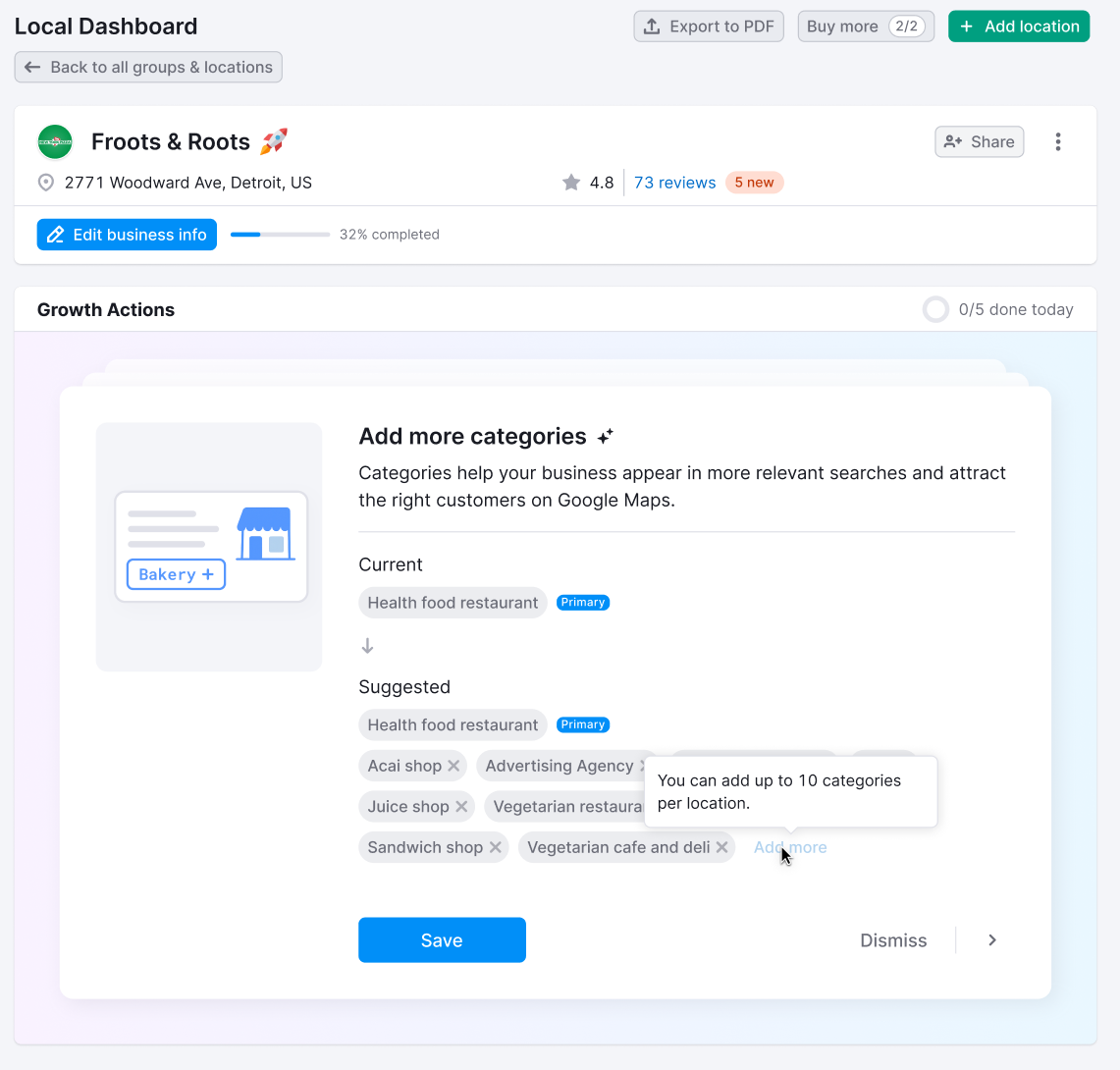Después de encontrar la ubicación de tu negocio, podrás ver una visión general de tus ubicaciones dentro del Panel Local. Esta sección te mostrará el rendimiento de todas tus empresas conectadas en las búsquedas locales.
Puedes incluir varias ubicaciones en un Grupo de ubicaciones para ver el rendimiento agregado de todas las ubicaciones de ese grupo. Si haces clic en "Ver ubicaciones" en una tarjeta de grupo, se ampliará para mostrar un resumen de las ubicaciones que contiene.

Si haces clic en una ubicación concreta o un grupo de ubicaciones, accederás a su panel específico, donde podrás ver el resumen Progreso del crecimiento y las Acciones de crecimiento.
Progreso del crecimiento
El widget Progreso del crecimiento muestra el número de interacciones de los usuarios con tu perfil de empresa en Google (clics en el sitio web, llamadas, mensajes, reservas, indicaciones)(Interacciones en GBP) y el número de nuevas reseñas (Reseñas).
Por defecto, el gráfico Progreso del crecimiento compara automáticamente el rendimiento del año en curso con el del año anterior.
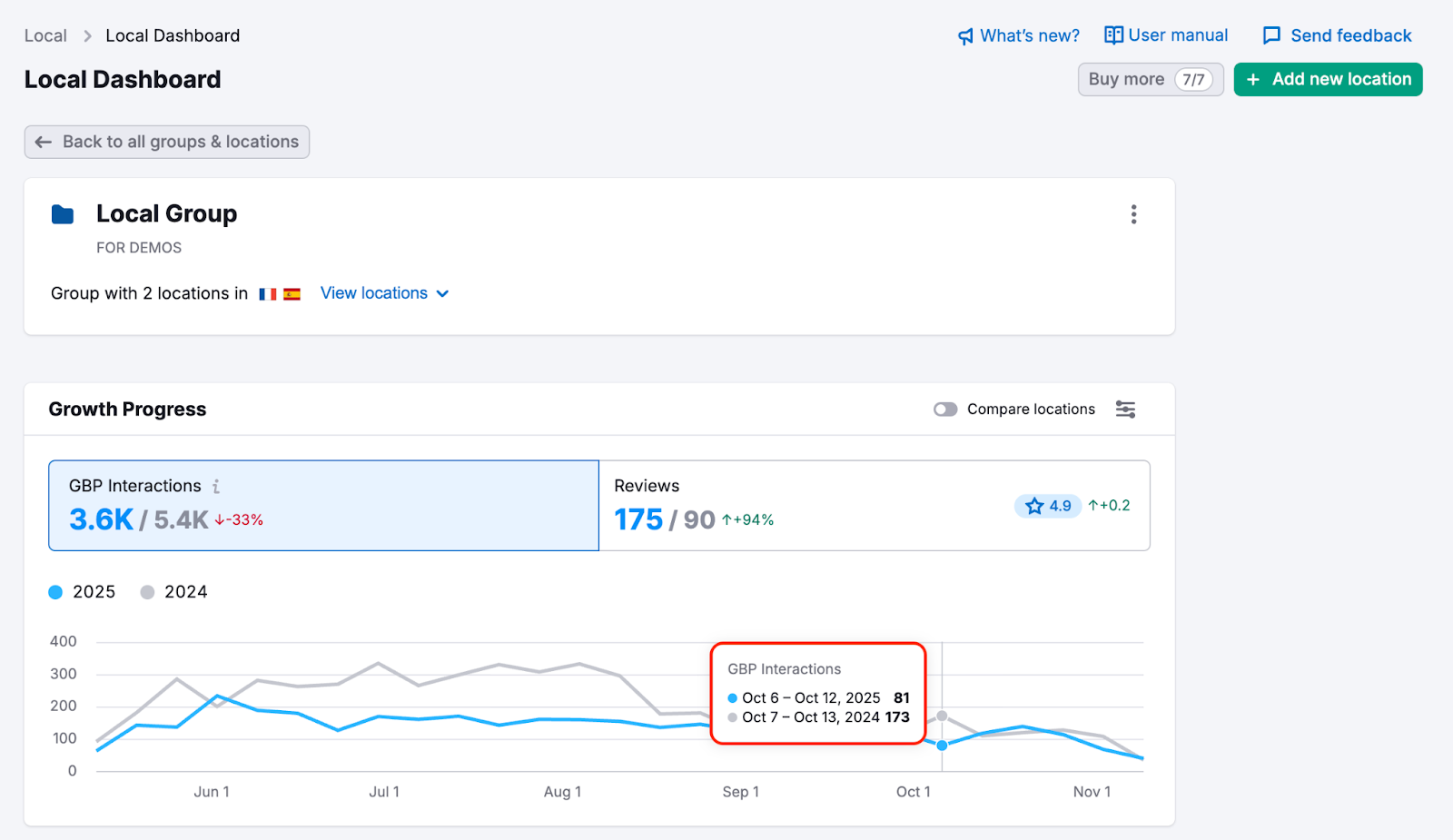
Cuando visualices el progreso del crecimiento de un grupo de ubicaciones, puedes utilizar la opción "Comparar ubicaciones". Podrás seleccionar hasta 5 ubicaciones dentro del grupo para comparar sus métricas de rendimiento en el gráfico.
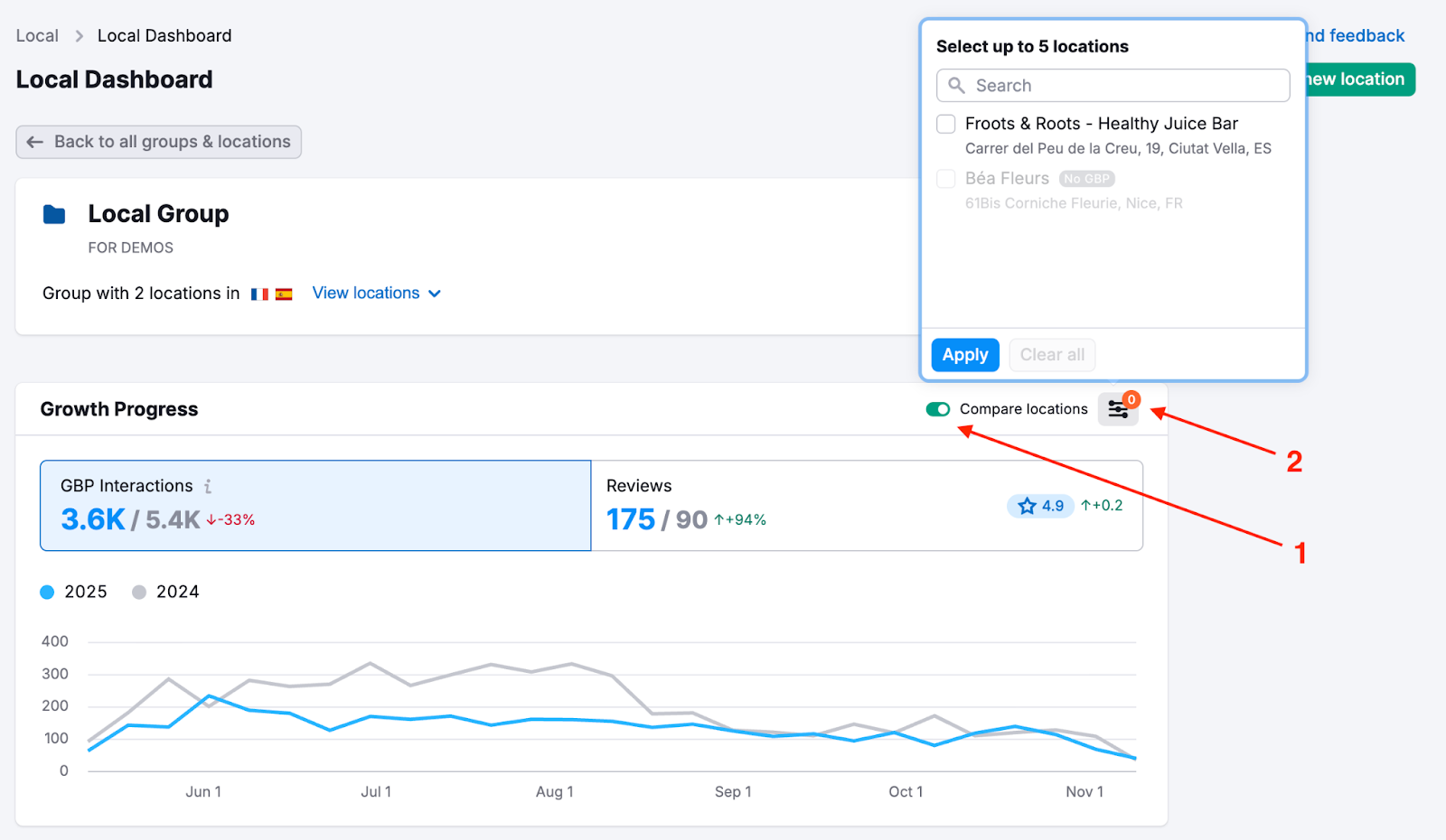
Acciones de crecimiento
Esta sección ofrece recomendaciones para mejorar tu presencia local en Internet. Las acciones de crecimiento están ordenadas según su prioridad e importancia para mejorar tu visibilidad local. Para agilizar la optimización, muchas acciones proporcionan sugerencias muy concretas.