The Prompt Research report helps you discover and prioritize AI search topics to target.
Think of it as keyword research for the AI era—instead of keywords, you explore the prompts and topics people ask AI platforms.
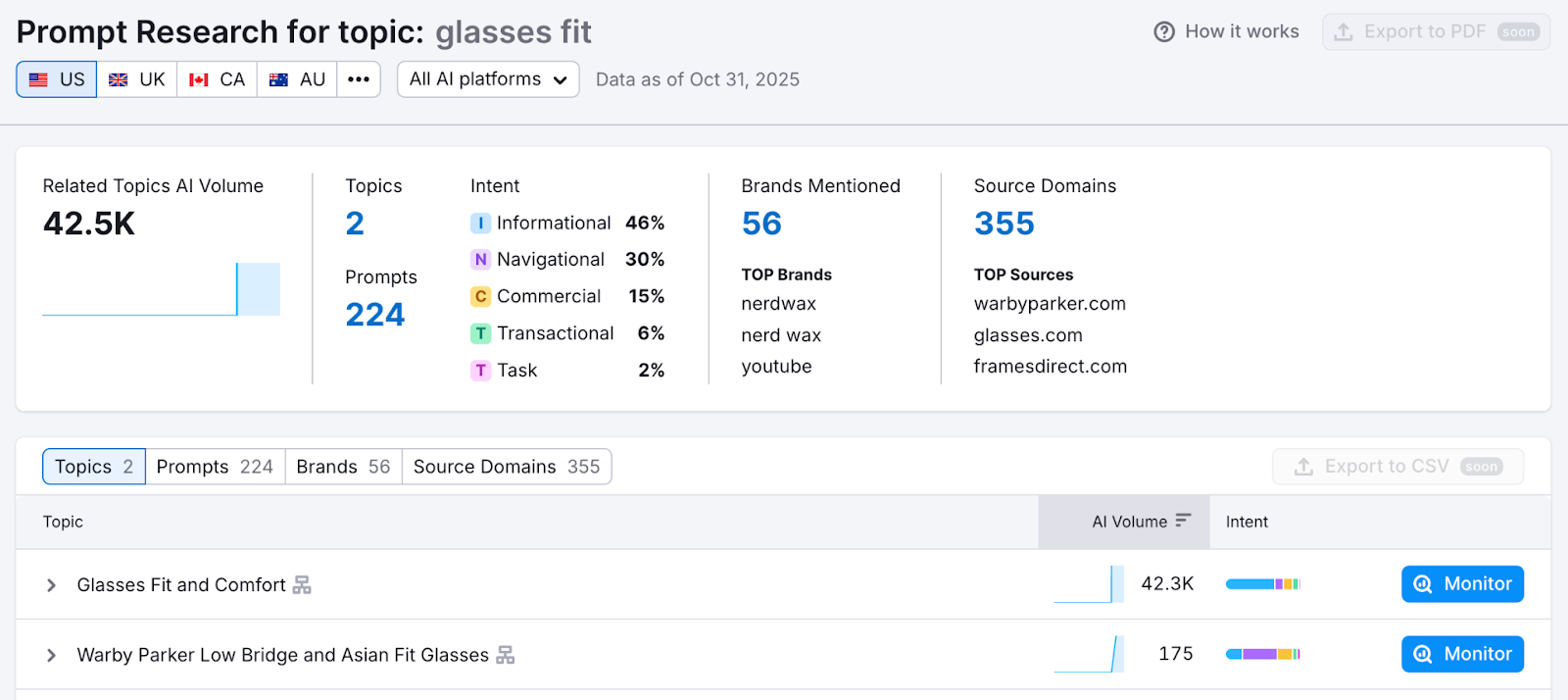
What the Report Gives You
-
The Prompt Research report helps you move beyond keywords to see what your audience is actually asking AI. Use these insights to build a smarter content and brand strategy:
- Gauge Topic Demand: See the total AI search volume ("Related Topics AI Volume") for all topics related to your phrase to understand its overall popularity.
- Discover Specific User Questions: Explore hundreds of actual "Prompts" to understand the exact language, pain points, and questions your audience has.
- Align Content with User Goals: The "Intent Analysis" shows if users want to learn (Informational), compare (Commercial), or buy (Transactional), helping you create the right kind of content.
- Monitor Your Brand and Competitors: Discover which "Brands" are mentioned most in AI responses to see who is winning the conversation and where you stand.
- Identify Top-Performing Content: See exactly which websites ("Source Domains") AI platforms trust and cite, giving you a list of authoritative sources to learn from.
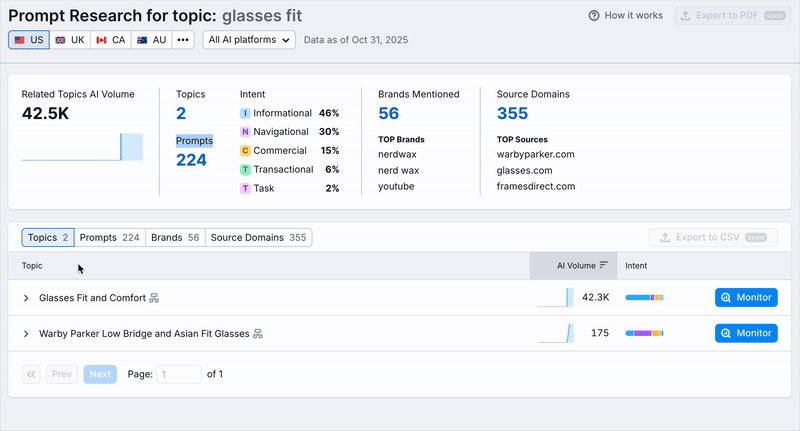
How to Access the Report
- Go to AI Visibility Toolkit → Prompt Research.
- Enter a phrase (e.g., a topic, industry, or product category) into the search bar.
- Click Analyze.

How to Use the Report
Step 1. Review Topic Metrics
After entering a phrase, you’ll see:
- Related Topics AI Volume: estimated monthly AI search activity around the related topics.
- Topics: See the total number of topics that may be related to the analyzed prompt.
- Prompts: View the number of prompts that comprise each topic.
- Intent Breakdown: informational, navigational, commercial, transactional, task intent.
- Brands mentioned: the number of unique brands appearing in LLM responses on this topic, including the top three brands.
- Source Domains: The websites cited by AI platforms as sources in their responses, including the top three sources.
These metrics quickly indicate the level of demand and competition for the related topics.

Step 2. Analyze the Related Topics
Below the dashboard, the Topics tab is selected by default, showing a table of all the specific topic clusters related to your phrase.
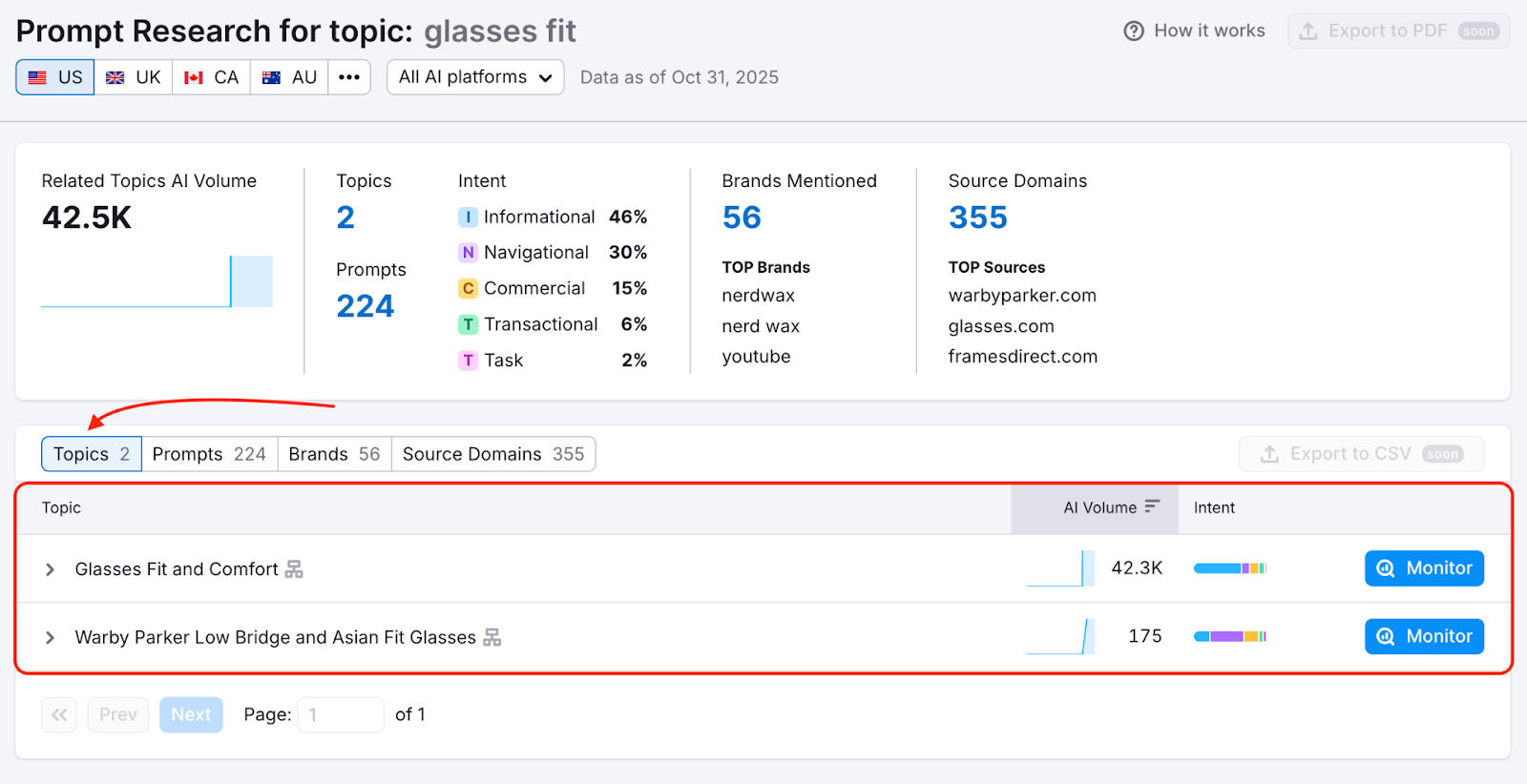
For each topic in this table, you can see:
- Its individual AI Volume
- The Intent breakdown (informational, commercial, etc.)
- A Monitor button to add the topic to the Prompt Tracking tool
Click on a topic's name to expand it and see the list of individual Prompts that fall under that topic cluster.
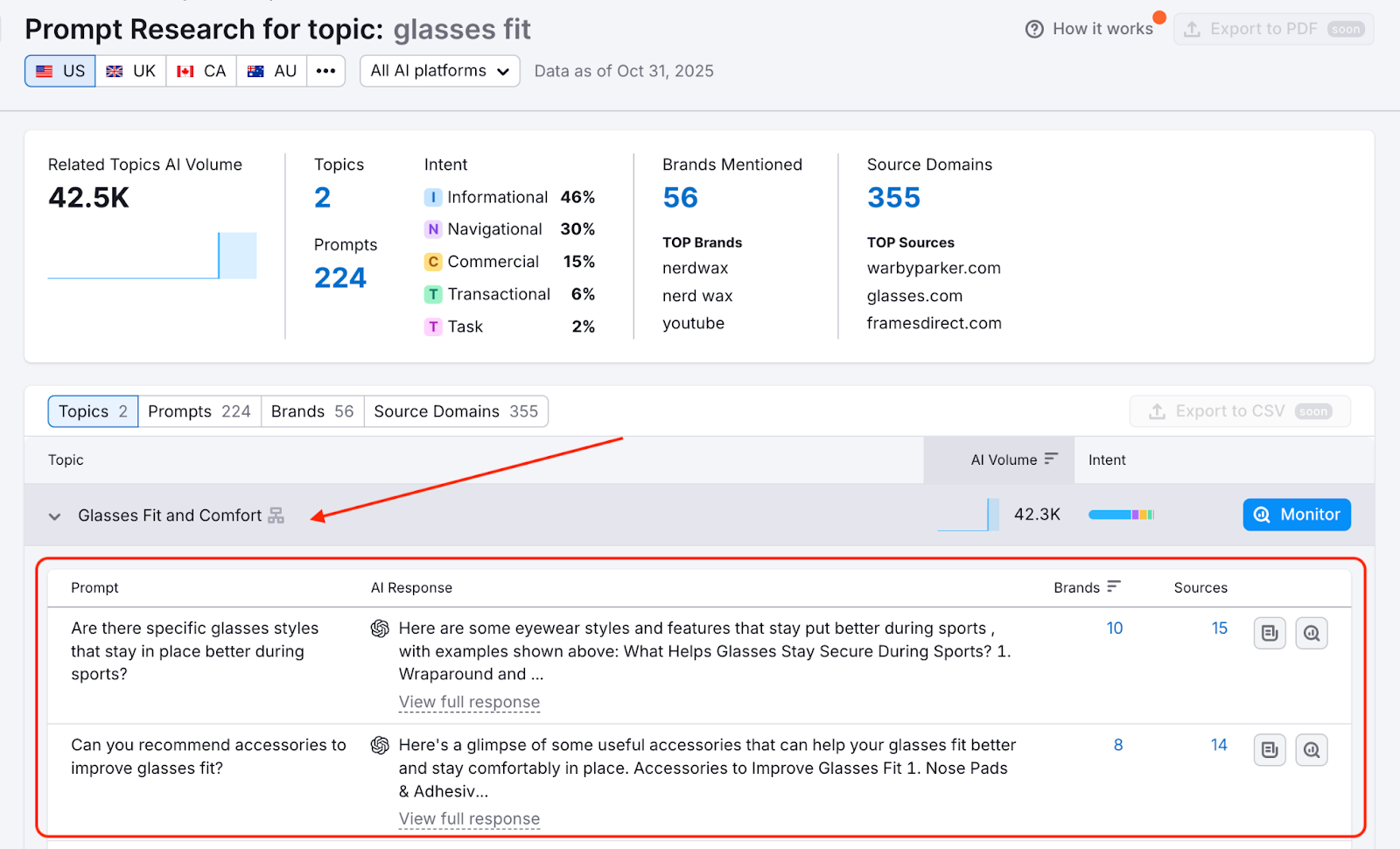
Step 3. Explore the Prompts Table
- To see the full list of individual prompts, click the Prompts tab.
- Each row shows:
- Prompt (what users asked AI).
- AI response (expand to see the full answer).
- Number of brands mentioned in the response.
- Sources cited by the AI system for that response.
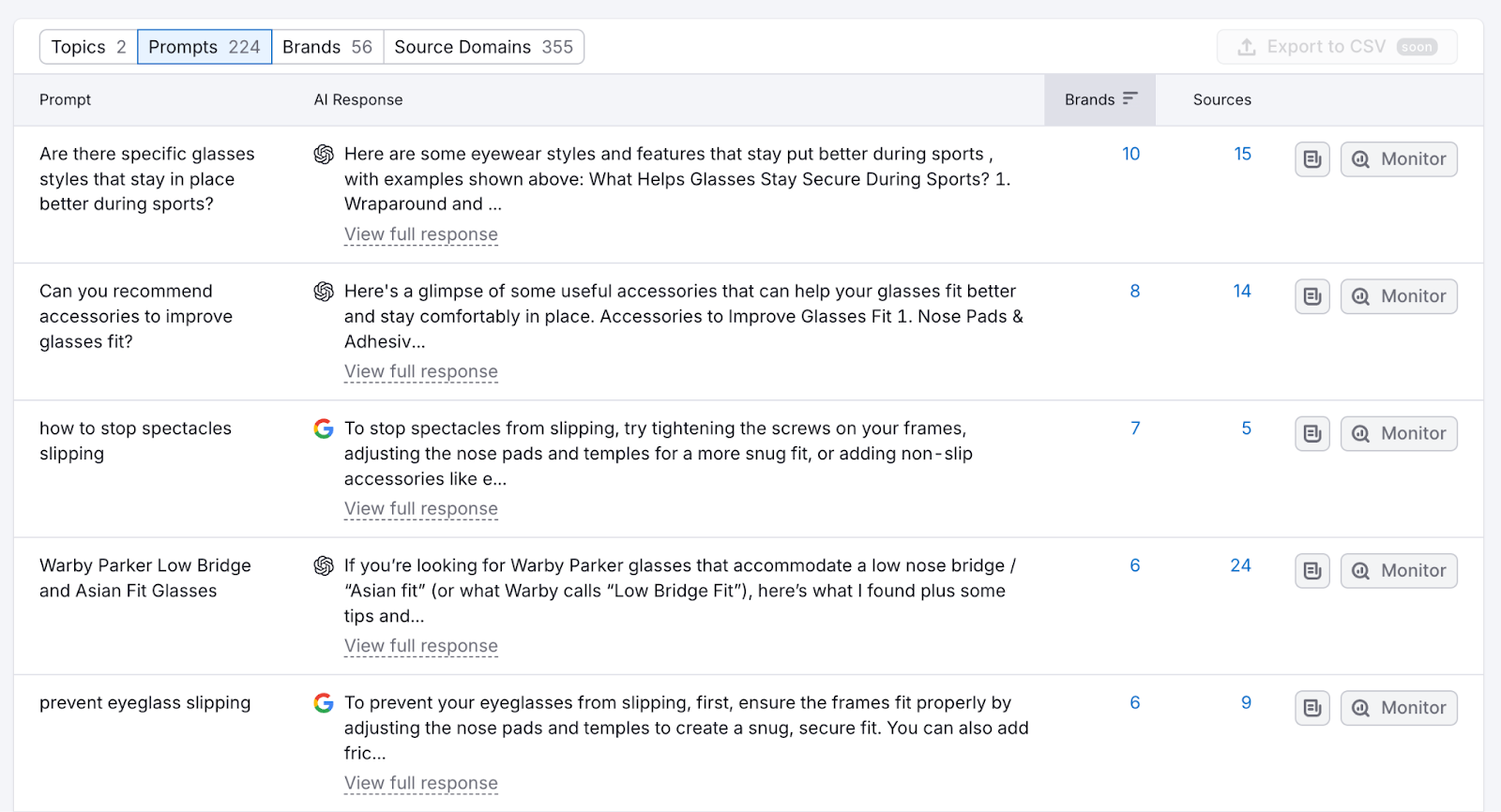
Look through the table to review any prompts that are relevant to your business. For anything relevant, you can expand the response and view the list of brands mentioned and sources cited.
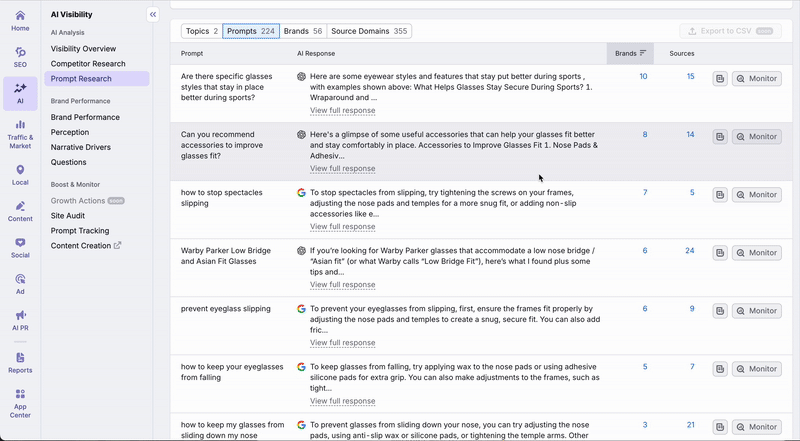
This lets you see exactly how the AI platform is representing the brands in your niche for specific prompts and topics.
Step 4. Take Action on Specific Prompts
If you see a specific prompt that is relevant to your business, you can:
- Create content in one click (this integrates with the Content Toolkit and starts drafting content for you)
- Send the prompt to Prompt Tracking (this will allow you to track daily visibility for this specific prompt)
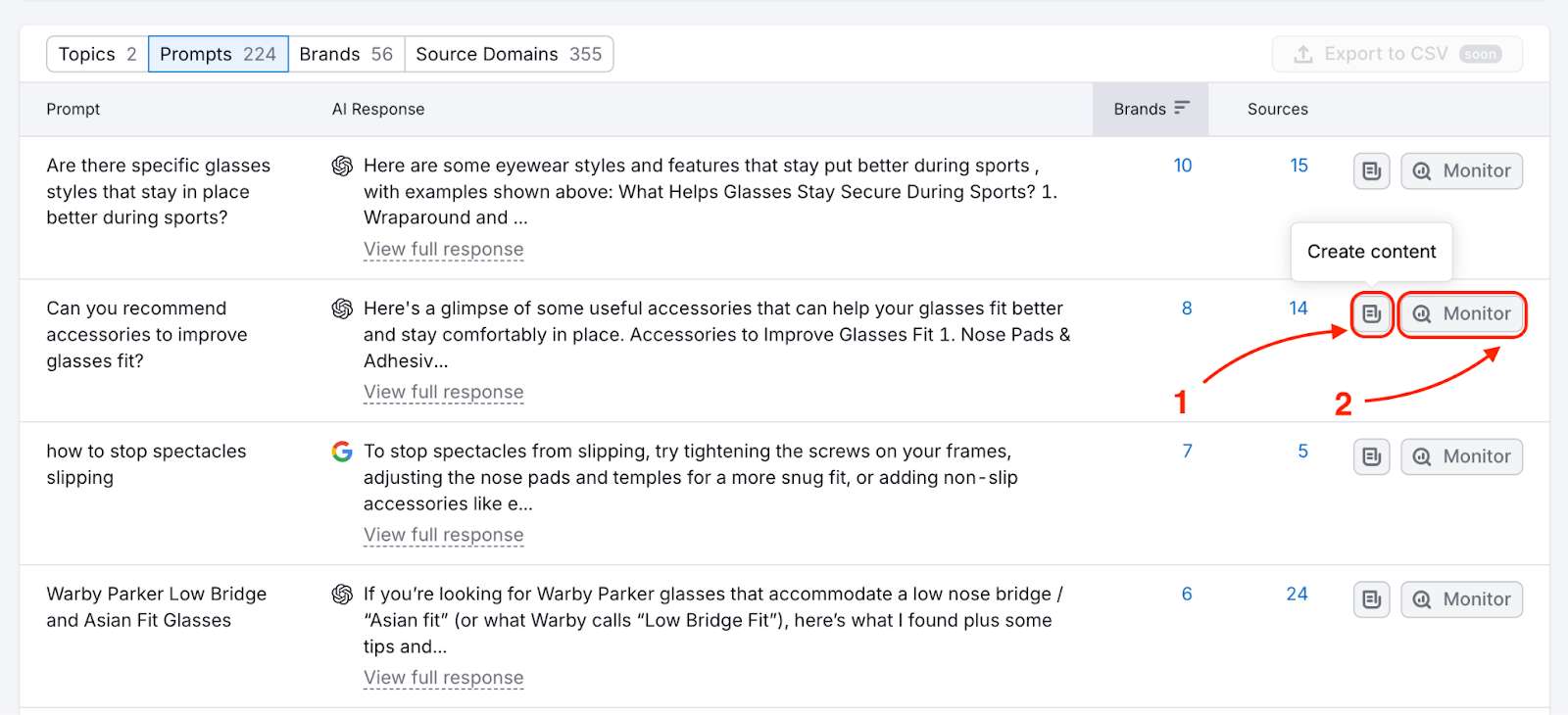
Data & Metrics Explained
Where the data comes from
- Prompt Research uses Semrush’s prompt database of 130M+ AI queries, covering Google AI Overviews, AI Mode, and ChatGPT, with more platforms coming soon.
- Data is refreshed monthly.
- Reports can be run up to 300 times per day.
Key metrics
- Related Topics AI Volume: The total estimated monthly AI search activity across all topics related to the phrase you analyzed.
- Intent Types: Categorizes prompts into:
- Informational (learn something)
- Navigational (find a specific brand/website)
- Commercial (compare options)
- Transactional (ready to buy/act)
- Task-based (step-by-step instructions or “do this for me”).