Cuando hagas el seguimiento de tus esfuerzos de SEO o PPC, querrás saber qué páginas de tu sitio web están funcionando mejor. Ver las landing pages de mayor rendimiento de tu competencia también puede ayudarte a comprender qué funciona bien con tu audiencia. El informe Páginas de Rastreo de posición permite consultar la lista completa de landing pages de tu dominio (o del de la competencia) que se posicionan para al menos una palabra clave de tu campaña.
En el campo de la parte superior, puedes cambiar el dominio o subdominio cuyas landing pages quieres ver.
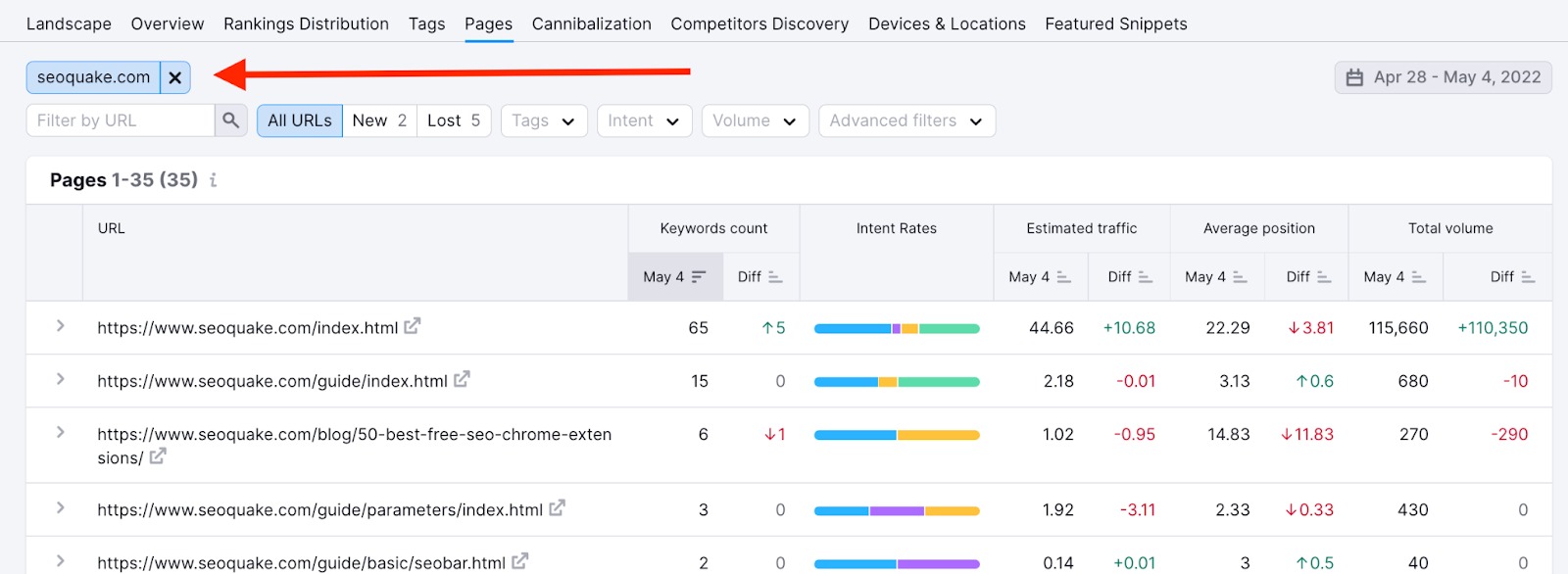
En cada página, puedes ver el número total de palabras clave para las que está posicionada (en los 100 primeros resultados de Google), la posición media, el volumen total y el tráfico estimado de las palabras clave.
La columna URL ordena las landing pages por número de palabras clave por las que están posicionadas, de más a menos.
Para ver las palabras clave concretas para las que tu landing page o la de tu competidor se posiciona, pulsa el número de palabras clave y se abrirá un desplegable con más detalles.
Analizar las palabras clave de cada página
Al abrir el desplegable "Cantidad de palabras clave", puedes identificar las palabras clave que se correlacionan con cada landing page.
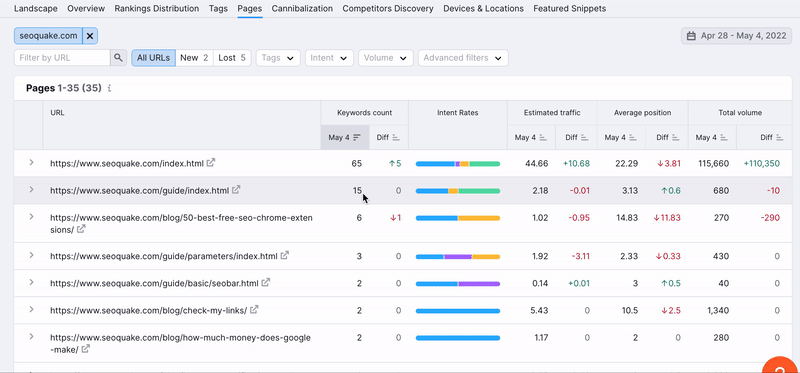
Cuando amplíes la página para ver todas las palabras clave, podrás ver todas las métricas de cada palabra clave.
- Volumen total: la suma de los volúmenes de búsqueda mensuales de todas las palabras clave para las que se posiciona una página.
- Posición media: la posición media que ocupa la página para este grupo de palabras clave.
- Tráfico estimado: un cálculo basado en el CTR medio de cada posición en los resultados de Google multiplicada por el volumen de búsquedas de la palabra clave. Muestra la probabilidad de que un usuario haga clic en la posición de un dominio en la SERP tras haber buscado la palabra clave.
Puedes ordenar todas estas métricas en orden ascendente, descendente, o según su evolución (positiva o negativa).
Funcionalidades SERP y AMP
La columna Posición media indica si la landing page tiene alguna funcionalidad SERP, como reseñas, enlaces de sitio y fragmentos destacados. Si estás haciendo seguimiento de los resultados en móviles, un icono te indica si la página se renderiza en AMP.
Mira a continuación un ejemplo de página con enlaces de sitio asociados a su resultado.
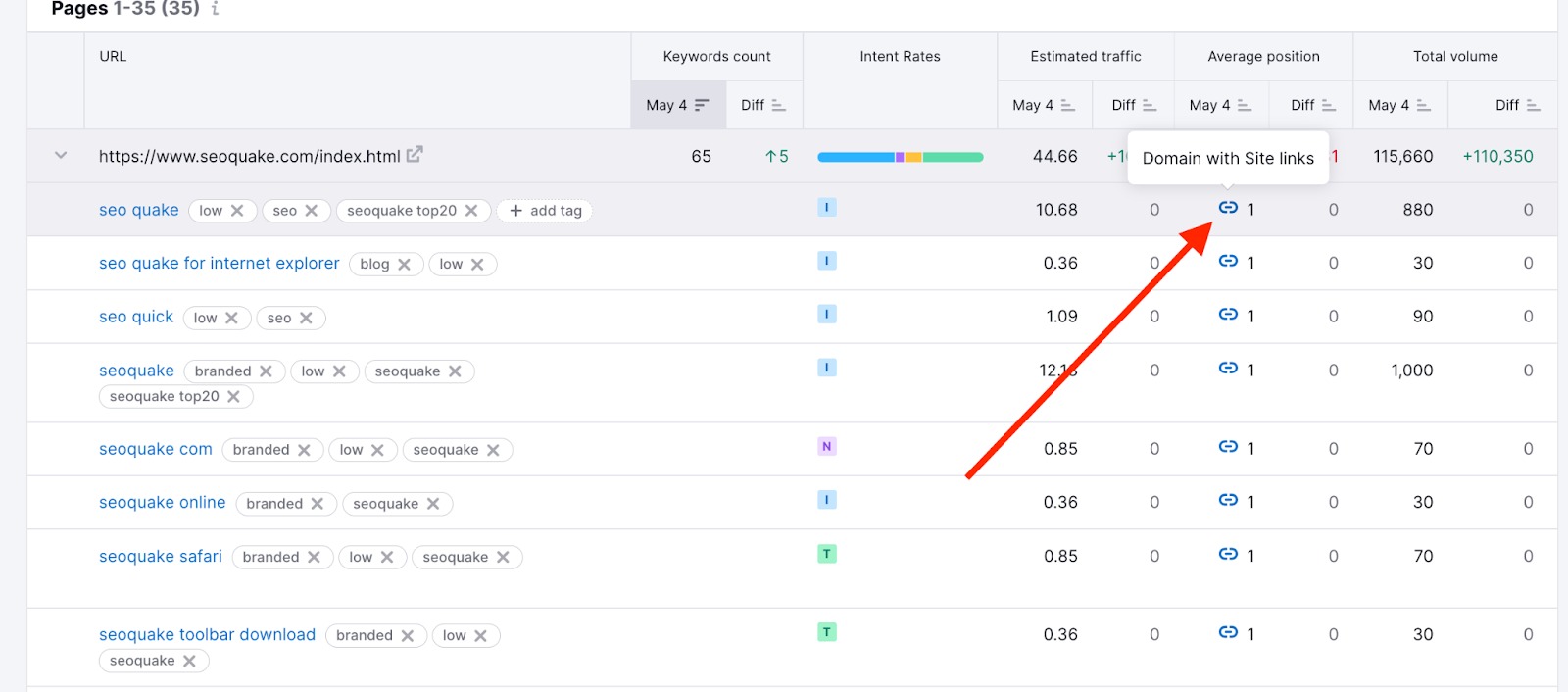
Páginas nuevas y perdidas
Junto a la barra de filtros de la parte superior están las opciones de páginas Nuevas o Perdidas del dominio. Las landing pages se consideran nuevas si antes no se posicionaban para las palabras clave y ahora sí. Las landing pages se consideran perdidas si antes se clasificaban por palabras clave, pero ahora no se encuentran en el top 100 de Google.
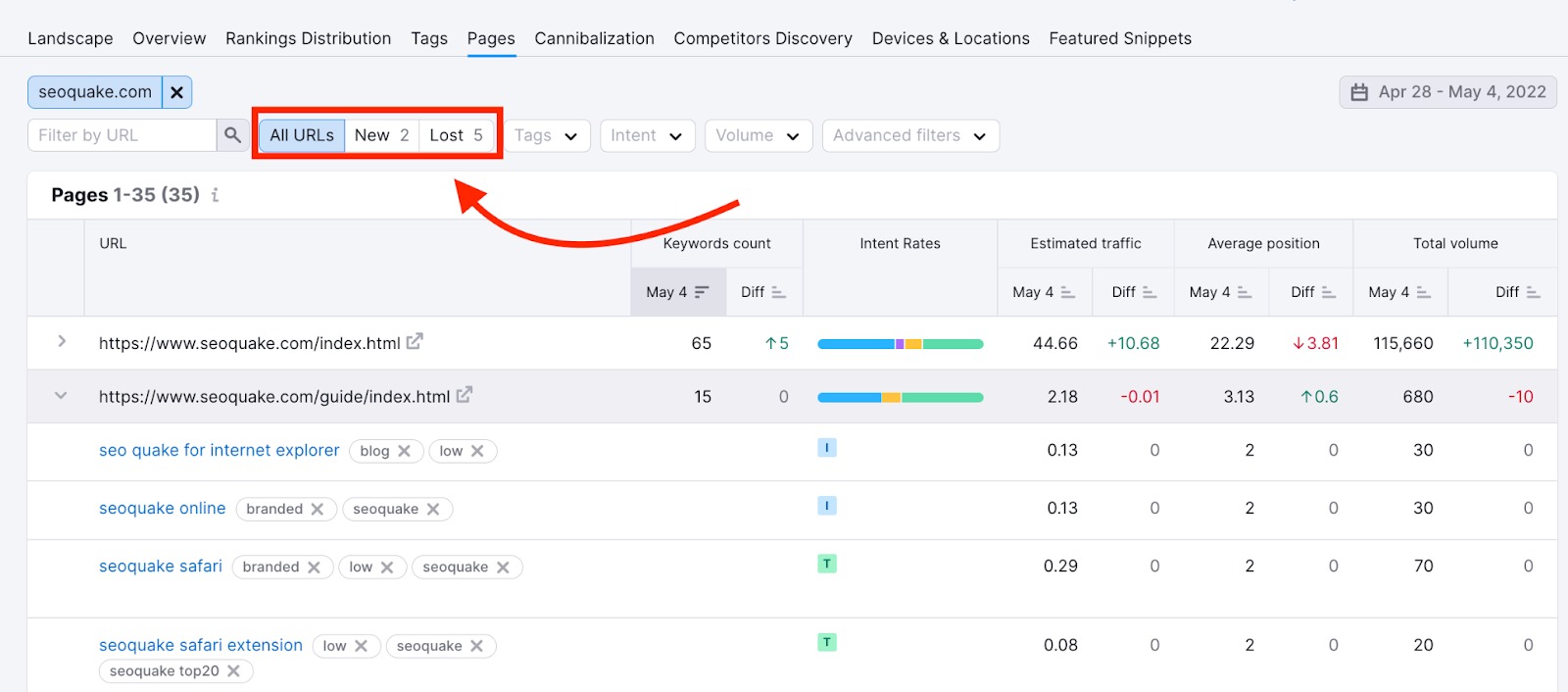
Palabras clave nuevas y perdidas
También puedes identificar palabras clave nuevas y perdidas en este informe. Las palabras clave nuevas o perdidas en el rango de fechas seleccionado se señalan con un icono verde o rojo, respectivamente, situado junto a cada palabra clave. Sin embargo, las palabras clave nuevas y perdidas no se encuentran con el filtro Nuevas y Perdidas de la parte superior de la tabla. Para identificar palabras clave nuevas y perdidas, tienes que ampliar una landing page y ver si tiene alguna palabra clave con una etiqueta verde o roja.
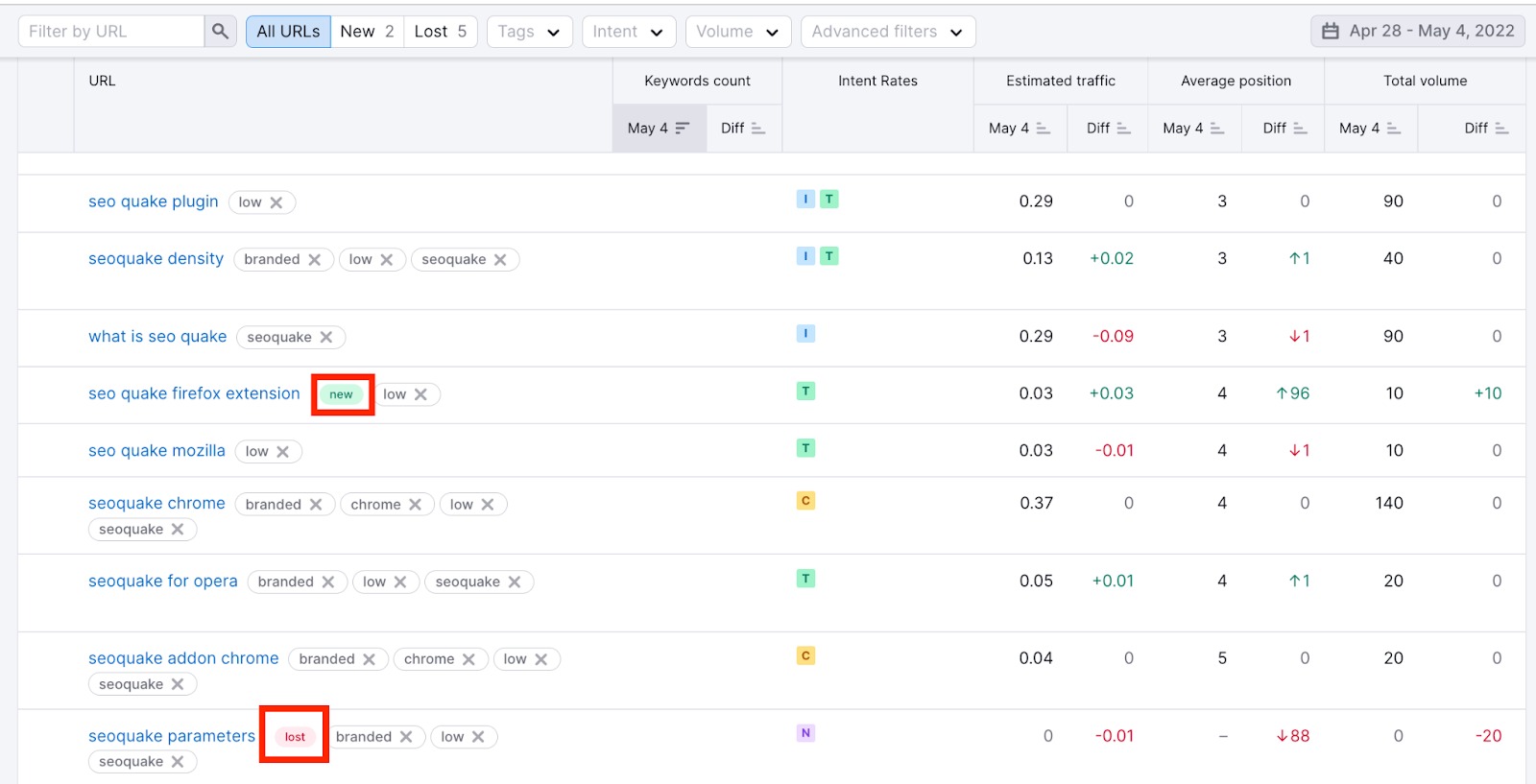
Aquí podemos ver que la landing page se posicionaba para cuatro palabras clave, pero luego perdió una ("lowes christmas trees") en el mismo período de tiempo.
Analizar las variaciones por rango de fechas
Selecciona cualquier intervalo de tiempo de tu campaña (desde que la creaste en adelante) y podrás ver las variaciones en cuanto al número de palabras clave por landing page.
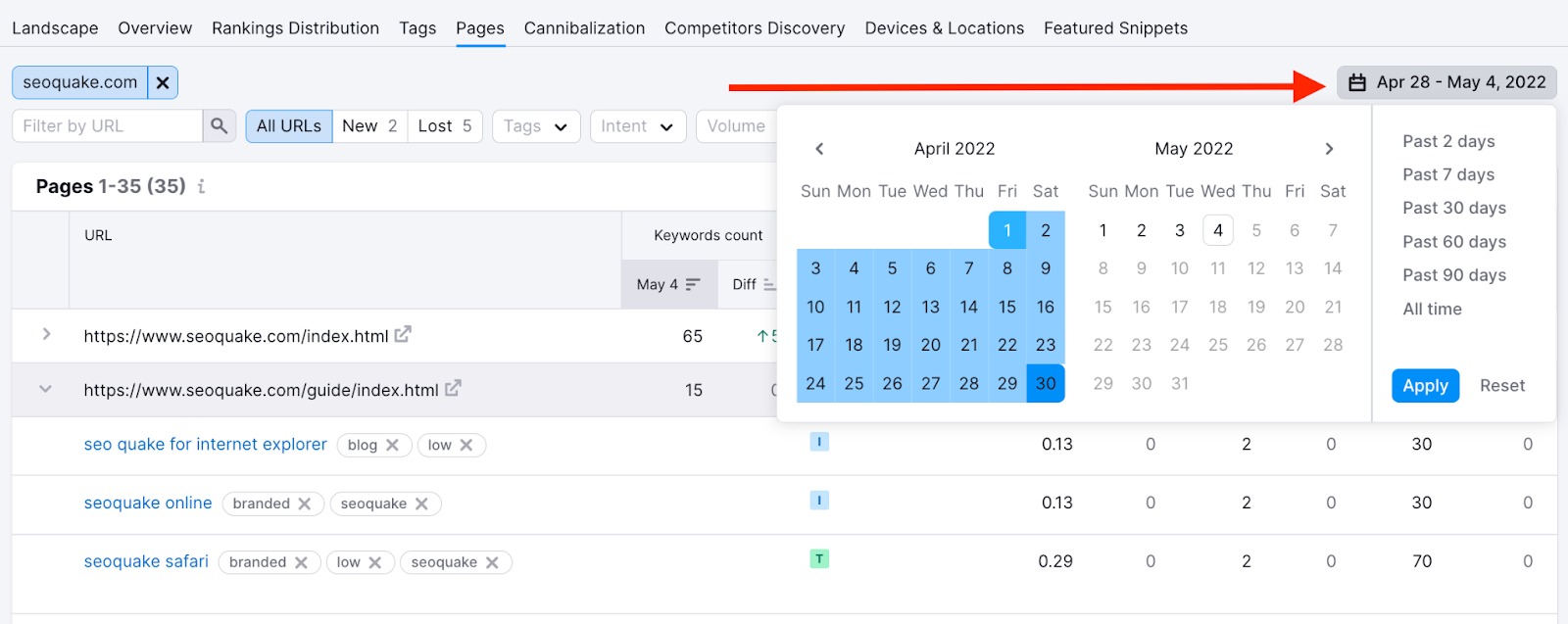
Las posiciones en las búsquedas pueden cambiar a menudo, por lo que puedes consultar las variaciones durante el transcurso de tu campaña en la columna Dif. Después de haber tenido una campaña activa durante mucho tiempo, con esta opción puedes volver atrás y revisar el rendimiento de tu sitio web durante las vacaciones, los distintos meses del año, etc.